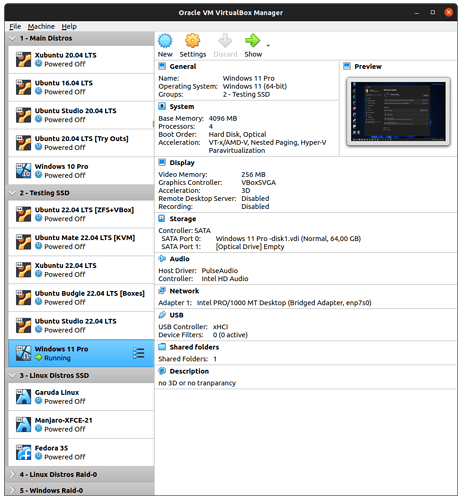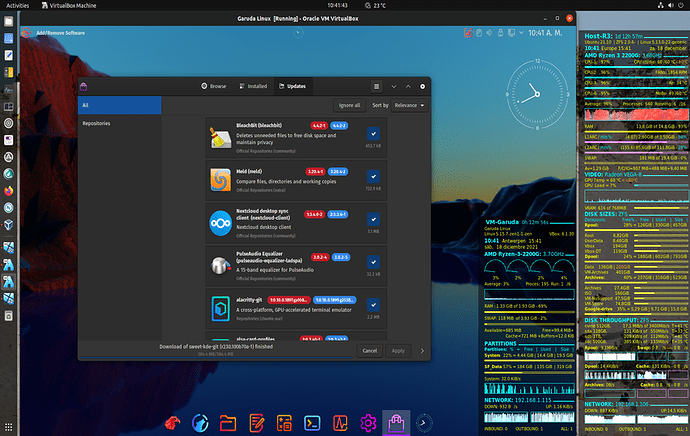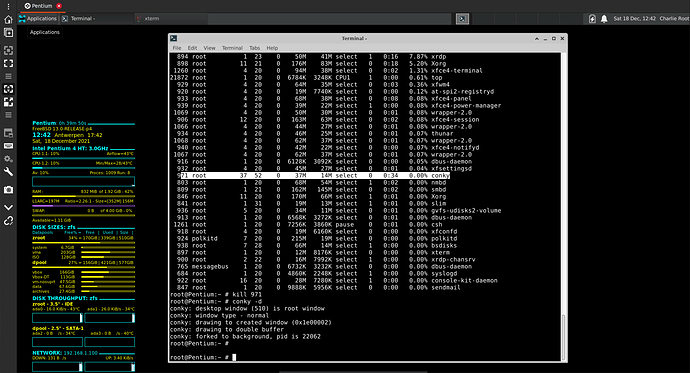Depends on the distro. Sometimes it’s just to check out something new, in this case I was on Garuda because I wanted to see what it was all about. I hadn’t intended to end up there permanently, but I screwed up boot sector and lost the ability to boot into my previous distro. I decided to roll with it, and it was fine for several months.
I wanted to move back to Fedora, because I really like Fedora, and my machine was a bit of a mess after some Garuda update issues. Leftover Timeshift boot remnants and half an SSD with an old Fedora install on it, and little stuff like that. Nothing broken, just messy. So fresh new install. Fedora didn’t work, so I decided on Manjaro, mostly because it was on my Ventoy USB. Clean full install on the entire SSD, and everything is all cleaned up.
Well, that’s a thing for sure. I don’t really stray from KDE. It’s what I prefer, so really if a distro doesn’t have a KDE option, the odds are it’s not going to be my daily driver. So learning a new DE isn’t a concern.
As for package managers……I spend a lot of time in WSL on my work machine, that has to be Ubuntu for REASONS, personally I don’t like Apt or most Debian distros. Having said that, the spare laptop that lives in the living room is on POP underscore exclamation point OS because that’s the only distro I tried that would work with the stupid WiFi card on that machine. So apt is something I’m familiar with, I’ve used several arch based distros on my daily machine, so I’ve spent a fair amount of time with pacman/pamac. I also spend a bit of time dealing with RHEL at work (why can’t I use Fedora on my WSL instance? Couldn’t tell you. Thanks Enterprise IT!!) so I’ve got a good bit of experience with yum, and most of my home servers run Fedora currently, which uses DNF. So, I’ve spent a bunch of time with all the different package mangers. Of course with KDE, I can use discover for most everything, which makes life pretty easy too.
I totally get that. It’s a perfectly valid opinion. There’s tons of reasons to stay put. If it works for you it works for you. I like seeing what’s around the next corner, what the next distro offers that the last one didn’t. Even in similar distros, Garuda and Manjaro for instance. Both Arch based, but each has their own goals, and design and UX aesthetic, even though both of them default to KDE on an Arch base. It’s pretty cool to see how they each solve the basic problems,and what user base they cater to.
Ideally I’d have a big server setup with Proxmox or something and live on virtual boxes, so I could have a simple stable box for work, and boxes for playing with.
But where’s the fun in that?