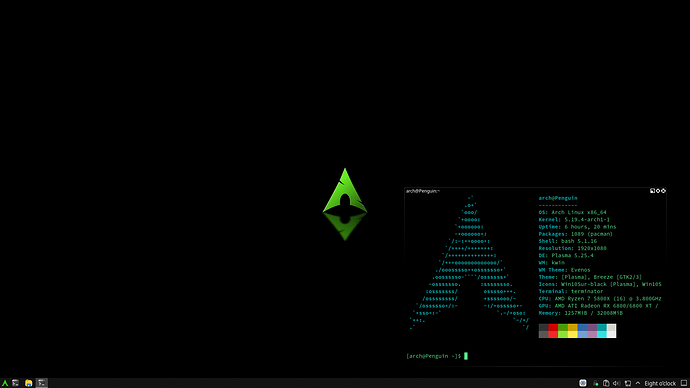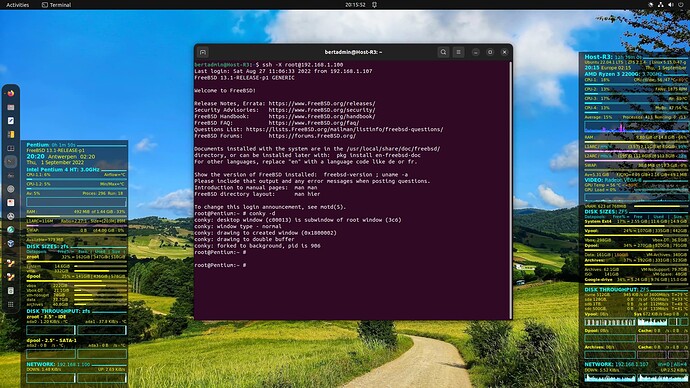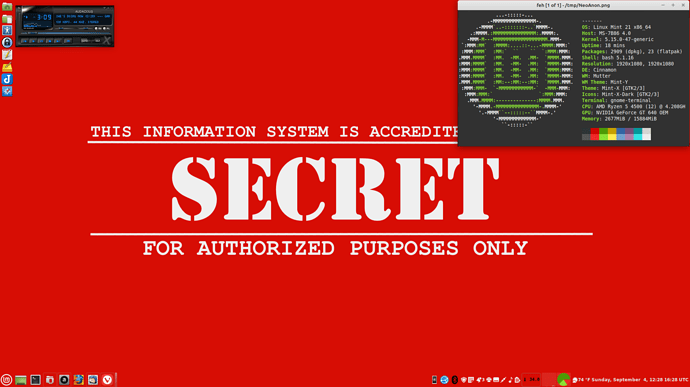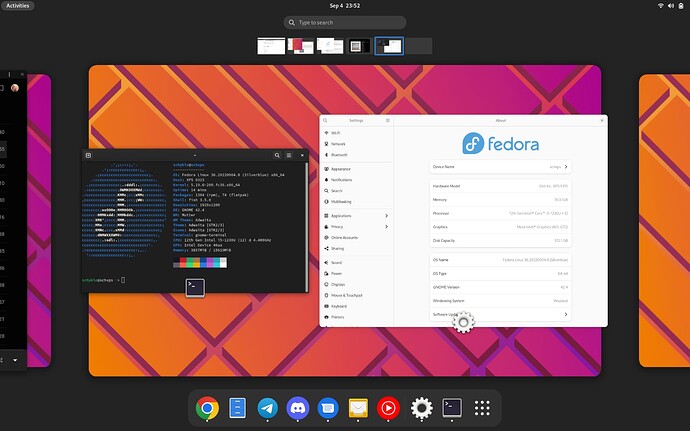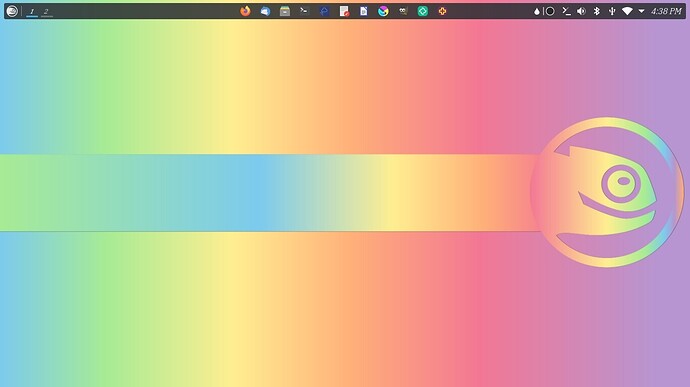My two desktop showing the internals from my 2019 Ryzen 3 2200G and my 2003 Pentium 4 HT. Right the conky display of the Ryzen and left the one of the Pentium.
I use the almost 20 year old Pentium as backup server ![]() The P4 has 4 leftover HDDs in total 1.21 TB, 3.5" IDE 250+320GB and 2.5" SATA-1 320+320GB. The system is in use since June 2019 for 1 to 2 hours/week and it is based on the remains of a HP d530 SFF moved to a slightly older Compaq Evo Tower with a Windows 98SE Activation Sticker.
The P4 has 4 leftover HDDs in total 1.21 TB, 3.5" IDE 250+320GB and 2.5" SATA-1 320+320GB. The system is in use since June 2019 for 1 to 2 hours/week and it is based on the remains of a HP d530 SFF moved to a slightly older Compaq Evo Tower with a Windows 98SE Activation Sticker.
Linux Mint 21 Cinnamon with Numix-Cinnamon-Transparent desktop theme making the panels transparent. Pop-out panel on the left set to intelligently hide. Audacious is rocking the Winamp interface.
The wallpaper is on a ten minute per image slideshow, so it is only actually secure (It must be secure: It has the banner!) for ten minutes at a time.
LOL. Love it.
I love you way you utilize hardware that would otherwise be in the landfill – and it’s for more than just show. You actually use this hardware. This aspect of Linux has such a huge potential for those who live in emerging countries.
It is joyous when a bloated, behemoth software company says, “Yeah, your hardware won’t meet our specs for our latest release; so you need to upgrade your hardware.” Then the response is: “linux”
Ah. A person of culture.
There, fixed it for you.
@BertN45 I also love how you are making great use of old hardware. My son and I do exactly the same thing. We we are finally done with old cast off hardware because it is either broke or its use case got taken over by new cast off hardware, we take it to a recycling event that happens once a year in our community where they take all of your old electronics.
Currently we are keeping the following useful with Linux:
- 2011 or 2012 Toshiba Laptop with 4Gig RAM and upgraded 120Gig SSD for hard drive to act as a work Intranet Server of Static websites (documentation mostly) and Web apps that we don’t give access to on the public Internet.
- 2012 1st Gen Raspberry Pi with 512meg RAM acting as my Bastion Server running PiVPN and my private GIT server.
- Dell Optiplex 390 4Gigs of RAM running in homelab as Syncthing server, personal website server, playground for other web apps.
- Asus Desktop with 8Gigs of RAM (3rd generation i5, I think, rescued from local library remodel) in homelab being set up to replace Dell Optiplex
- Same Asus Desktop as above but set up as my workstation at my standing desk at work for when I don’t have to use my work Windows 11 laptop.
- Hardward from another Asus Desktop put into a larger tower so we could hook up old HDD’s to act as a backup server backing up all of the data from our main homelab server. It gets turned on automatically to do the rsync of data, then gets shut off automatically too by the main homelab server.
The two computers side by side.
The only disadvantage is that the transfer speed is limited to 200 Mbps of 1 Gbps due to a ~95% load on one CPU thread of the Pentium 4. The small box on the left of the computers is a 1200W Avtek Surge Protector, essential protection for 2 to 20 power fails per week.
I never even used Winamp back in the old days. I still lament the loss of Quintessential Player as it was perfect for my use.
To be honest Audacious in Winamp guise is compact and I can actually figure out how to add/remove songs from the playlist. Every other player seems to be all about creating libraries from every audio file within 10 miles of your computer and only allowing you to interact with a full size window. I just want to pick some directories and individual files then have them as a playlist. And have a little telltale window so I can see the name of the song if I want to know it. Why is that so hard today?
Every time I try a new player it ends up with a huge dog pile of audio files that were in orderly directories before the player started “helping”. And it’ll take hours to separate the old time radio files from the podcasts from the classical music from the hard rock from the ringtones from the system sounds from the jazz in the player’s interface. Every. Time.
I’m open to suggestions, but I apparently listen to music wrong.
I heard WinAmp is making a come back
Obviously, because you never heard of Spotify. It even does not need you to own anything. ![]()
Honestly, you are doing it right.
Except the money to get an ad free version? I’m doing my best to live an ad free life and I’m doing pretty ok at it.
Audacious is great! so is WinAmp! it really whips the "Llamas ass!
lol, I had to look up the Llama reference.
This is a true story from many years ago.
A friend of mine was the pastor as a conservative church with a very old congregation most of whom had no idea about digital media or such “newfangled” things. The pastor, who desperately wanted to demonstrate the power of the use of digital multi-media in worship beyond mere powerpoint presentations, decided that this was the week to bring the congregation along. He found the perfect audio clip to play during his sermon.
He arrived well before the service to set everything up but couldn’t find an appropriate player on the computer that was in the church. Nearly all of the pre-service time was being gobbled up with troubleshooting to no avail. So, knowing that this file played seamlessly on his personal computer with WinAmp, he raced to his home, downloaded a copy of WinAmp onto a flash drive and got it installed on the computer at the church just as the service was about to start.
During the sermon, the pastor gave the cue and guy in the booth fired the clip. The first thing the church hears is “WINAMP IT REALLY WIMPS THE LLAMA’S ASS”
LOL that’s so funny!! \m/
LOL thats as bad(good) as Jeff’s Rocket …snicker snicker