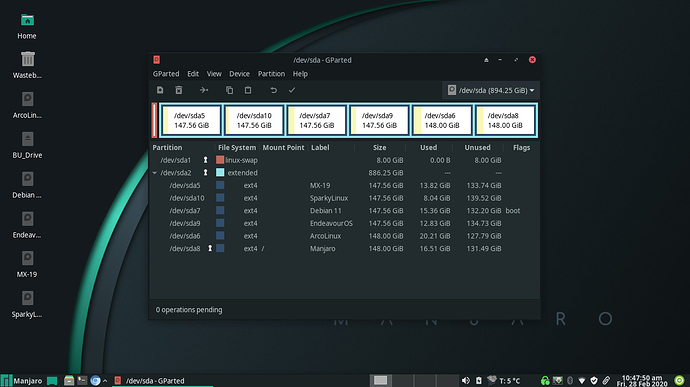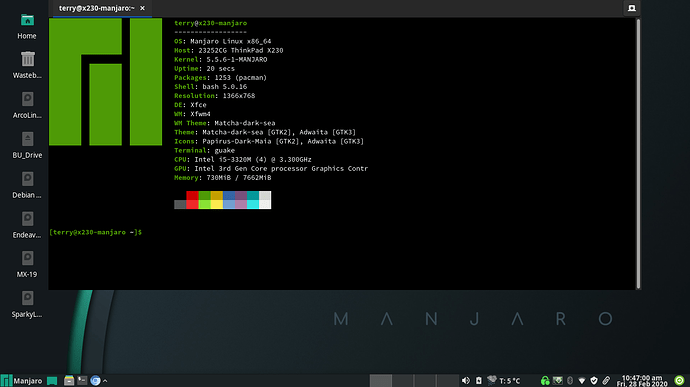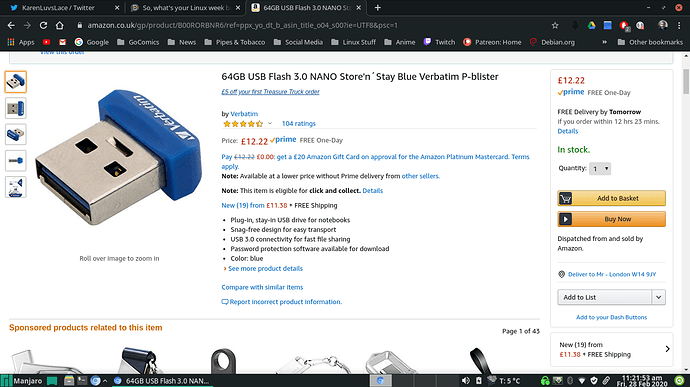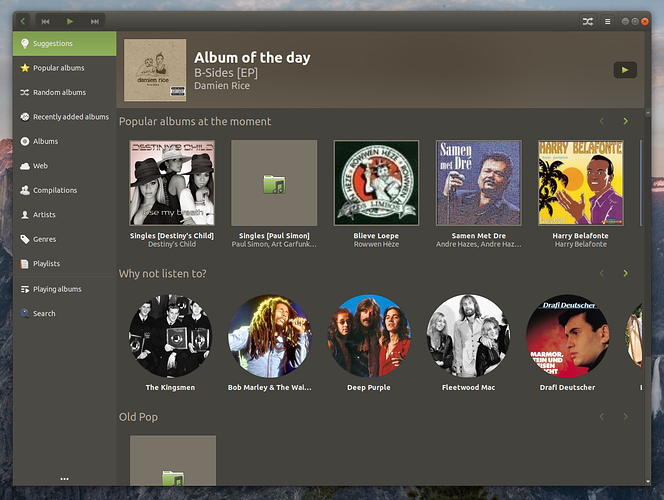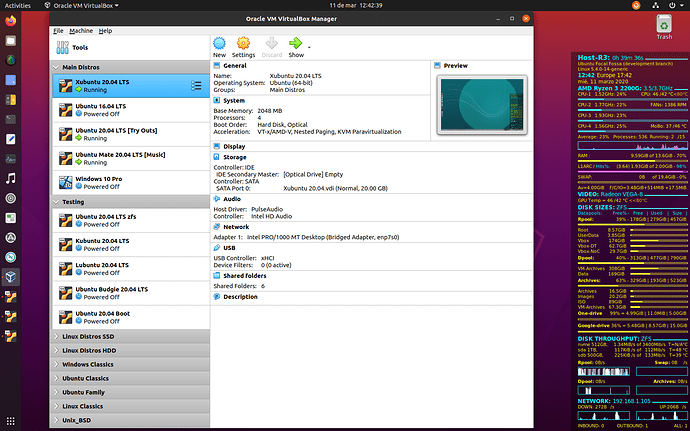Catching up with software and security updates on my weirdly setup Thinkpad X230.
What’s weird about it? Well, it has a 1TB SSD, with 6 partitions with 6 distros, 3 Debian based, (MX-19, Debian/Bullseye and Sparky (6) - also based on Debian/Bullseye), and 3 Arch based distros, (ArcoLinux, EndeavourOS and Manjaro).
The original idea was to do do side by side comparisons on the same hardware and all have Xfce (my DE of choice). At the end of the comparison I liked them all about the same and couldn’t decide which to keep and which to remove, so I kept them all. It had been a few weeks since I used anything but MX-19 so I decided to get them all up to date (some big changes had happened so it took longer than I thought).
Following that I decided to concentrate on using something other than MX-19 for a bit of a change and have been exercising Manjaro - I’ve had a lot of fun.
On the computer in the other room (the one that only has a 120GB SSD with Peppermint 9 on it which I installed when Pepp 9 was released) I’ve had fun noodled around on my Minetest world having a mindless time building settlements, it’s not Minecraft, it’s much simpler and I just enjoy the building things. It’s mindless fun what I’m feeling lazy or, like now, I have a cold and don’t want to think.
On the desktop the BU_Drive entry is a 64GB USB3.0 memory stick that I use with Joe Collins of Ezeelinux’s BU (Backup Utility) that I’ve slightly modified so it works on Arch based distros as well as Debian based one (I call it BUT - Backup Utility: Terry’s) to backup the /etc and /home directories in case I need to recover from deleting something in error. It’s a small, low profile USB memory and is permanently plugged in but only mounted when needed.
I have these on my 3 Thinkpads that I use most frequently. The other laptops share a 240GB external USB3.0 SSD drive when needed.
I have tried a couple of live USB distros for the heck of it, all rejected as I didn’t like them, even if they are popular with others - I won’t name them as likes and dislikes are personal and my reasons for disliking are probably pure bias and irrational - but I will say I hate Gnome, and KDE Plasma drives me up the wall, MATE is OK’ish but I’m sticking with Xfce.