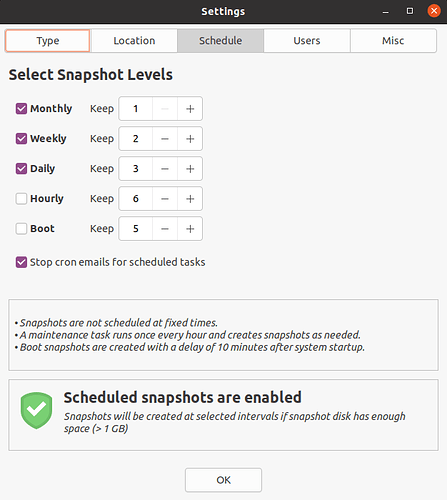ScrummVM. I got it from GOG, so it was prepacked and configured.
I’m farting around on PopOS 20.10 at the moment. Tried vanilla Ubuntu 20.10 first and got some really strange screen artifacts on my bog-standard Intel graphics. So far Pop is doing fine.
I’ve finally got my Ryzen rig properly set up with Manjaro i3… it’s the little things that take the most time. Syncthing setup with various folders to my laptop (also Manjaro i3) plus my usual programs and tweaks to the i3 config. I haven’t automated setup yet… but I probably should; I don’t plan to reinstall very often but hey ![]()
I was setting up LXDE on an old Dell desktop and wow, how beautiful it runs. On Debian LXDE is plain ugly but you can make it look nice and it flies like no other DE. I guess function over form.
This week I plugged in an ancient linux-compatible webcam, and USB headset into my RPi4 (with Raspberry Pi OS 32bit), and Cheese recorded a video file from them, no problems whatsoever!!
It was a Microsoft Lifecam VX5000, and a Logitech h540 USB headset, with mic boom (great recording quality). Oldies, but goodies! The RPi4 didn’t undervolt with both connected, plus a USB keyboard and mouse.
This week, I installed Ubuntu 20.04 with BTRFS for the root partition, then dared to run Timeshift 20.03, using BTRFS snapshots. Note: I disabled “qgroups”, even though Timeshift recommends them.
I further dared to install the “Ubuntu Studio Installer” in an attempt get better audio for podcasting (with no hiccups in the recorded USB-attached microphone audio).
I’d love to hear your BTRFS take. I have ext4 still because I’m nervous about venturing out ‘beyond.’ I need to get a solid backup plan on Ext4 before trying BTRFS (still hear the negatives from Noah ringing in my ears) or OpenZFS on my main PC.
BTRFS has never let me down, and I’ve been using it for a couple of years now, for root partitions. Mind you, for almost total insurance against failure, I also occasionally do a full-disk compressed-on-the-fly backup using zstd (booted from a USB-attached rescue SSD I set up), which I store off-disk (on yet another SSD). This full-disk imaging procedure takes about 25 minutes, since I use all SSD’s (and an M.2 stick in my laptop), no spinning rust. I am also a religious non-data-hoarder. Less cruft makes for shorter backups and restores.
I am frugal with how many automated snapshots I do in Timeshift, so as to not run out of disk space:
I think there is excessive paranoia around BTRFS, however as long as you avoid RAID 5, RAID 6, and qgroups, you should be safely within the sunshiny land of total stability. ![]() Also keeping an eye on how full your disks are getting with “Disk Usage Analyzer” keeps you in touch with how fast your collected data is growing. My data grows at a fairly predictable, slower pace, as I don’t binge download. I have confidence that my disks will last me a good couple of years without getting completely full (before I have to buy any bigger storage, which will have “cheapened up” decently by then).
Also keeping an eye on how full your disks are getting with “Disk Usage Analyzer” keeps you in touch with how fast your collected data is growing. My data grows at a fairly predictable, slower pace, as I don’t binge download. I have confidence that my disks will last me a good couple of years without getting completely full (before I have to buy any bigger storage, which will have “cheapened up” decently by then).
PS: living as a semi-nomad teaches you to travel lightly, and this applies to the data you keep around as well.
I’ve added winter themes to my Raspberry Pi clock and made a script, so one is randomly set each day.
This week I tracked down a bug, across a variety of distributions, in which my 2010 iMac refused to boot Linux and display properly. I had to boot with radeon.modeset=0 in order to not have the screen turn off, but this would only load the Gallium llvmpipe driver. I didn’t fix the bug, however, I instead somehow bypassed the bug by plugging in a second monitor into the DisplayPort. BAM. Now, with the second monitor plugged in, that same variety of distributions boots correctly and loads the radeon driver properly* and I can commence to Linux-ing. So I can just ignore and never trigger this bug by never unplugging the second monitor ever again.
I’m probably going to install openSUSE Tumbleweed.
*Actually, fun distro quirks, Ubuntu considered the second, plugged in monitor as the primary monitor by default, but openSUSE figured it out automatically.
OK, now I’d love to hear your take on living as a semi-nomad! I’m not a real hoarder, so for my main PC I think BTRFS would work; I do have a server that doesn’t get full, it might work for that too. You lost me with your backup solutions though…I need to read more about it though.
I mentioned a few zstd commands for backing up and restoring here:
tl;dr Graphics tablet now works
Back in July I had tried to hack the drivers of Linux desktop 5.4.0-40-lowlatency to work with the Huion H950P Graphics Tablet as this particular tablet is not plug and play. It was a bit of a nightmare as I broke the kernel on that release and had to roll things back to reboot.
Currently, I’m running Linux desktop 5.4.0-56-lowlatency and thought I’d try the Graphic Tablet again. I plugged it in and lo and behold! It’s now plug and play. Thanks to whoever it was that fixed the issue with this tablet.
You’ve got to love it when that happens. ![]() I had an HP printer just magically work one day (through an upgrade to hplip), after not working for a long time.
I had an HP printer just magically work one day (through an upgrade to hplip), after not working for a long time.
Nothing special but I updated Debian from 10.6 to 10.7 and now kernel 5.9 is running here from backports. As I said, nothing special but still nice to see an up-to-date kernel in Debian proper.
This week, I played with the recent release of Raspberry Pi OS 32bit on an RPi4:
- tried out Zoom (from Chromium), but it only works at about 4 fps or worse.
- got video recording working nicely (with guvcview, at 320x240 resolution, in order to get a smooth 30fps). One can record over 2 min of this video in this way (saved as an .mkv), which will be under 10MB, allowing attaching it to an email, or posting on some more private forum as a private message.
- installed Krita from flatpak, and posted about it here. Krita is a great toy for your kids, when you hook an RPi4 up to your living-room TV!
This week i’ve build myself a new rig on a modest budget. After fiddling around with the hardware (bios update etc…), i found out very quickly that Kubuntu doesn’t like AMD Ryzen cpu’s all that much. (freezing, heavy cpu load when idle, etc…). On an intel powered pc, it runs like a dream. Tried Ubuntu but that didn’t work out so well either. Linux Mint went up and running from the start. Now i’m getting everything back to usual.
Have you tried the freedesktop.org ucode for your CPU’s codename? I’ve had it greatly improve my experience in the past.
Their ucode ships on Fedora/RHEL/CentOS by default. The following is a Debian guide that should work on KUbuntu.
RIP.CentOS Gno Gmore for Gyou
Thank you for the tip.
I’ve taken a look at the names listed on the page but it doesn’t seem to list Matisse?