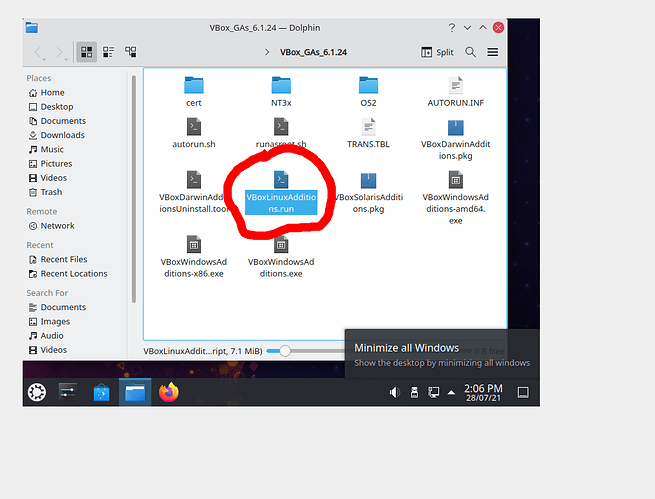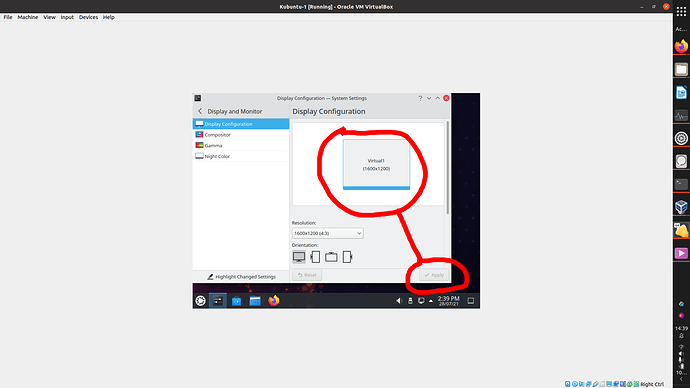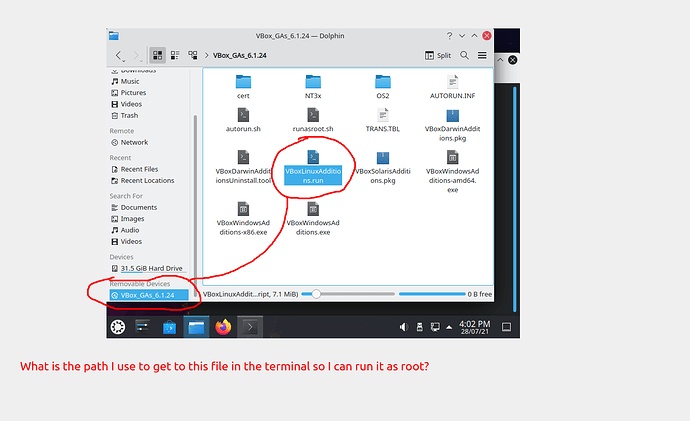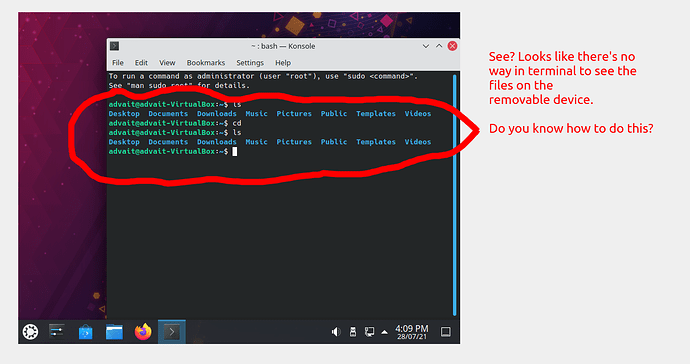See pic. It says I need to to run this ‘exe’ as root. How to run it as root? (Sorry for me being such a newbie and not knowing the terminal)
.
.
Fortunatly, you can ignore this step. You’ve already installed the additions earlier on with virtualbox.
It’s not necessary to install them onto the guest os. (Kubuntu, in this case).
If you’d like to give it a go anyway, here’s how:
For .run packages, it’s further down the page, after the .bin packages.
No need to apologize. We’ve all been there or are going through the motions. Every day is a new opportunity to learn something you didn’t know before. ![]()
If you have questions, let us know!
Still doesn’t work. I try to change the screen resolution and nothing happens when I hit ‘Apply’. See pic.
.
.
Ok, i’ll have a look at that and will let you know later on today.
Ok, thanks. I’ll google and see how to run the file as root. Hopefully it’s not too complicated.
Well, if you read the post above, it comes down to this:
Download the package you wish to install.
This package is by default, not executable. Therefore, you need to make it so. That’s where the chmod +x comes into play. (Change Mode (of exectuables).
Run the commands with sudo and it will install.
It’s a steep learning curve, but once you get the hang of it, it’s easy.
The ‘vboxlinuxadditions.run’ file I think is directly executable, but only if the executor is root. That’s what I need to figure out. I’ll start googling to find out.
I don’t think the instructions will help cuz the ‘vboxlinuxadditions.run’ file is on a Removable Device. How do I put the removable device location in a path? /removabledevice/vboxlinuxadditions.run Will that work?
.
.
.
.
Maybe if I copy the files to Download directory? I’ll try that.
Yes, that’s true. The other side of that is if I have to spend a lot of time everyday learning to do simple things in Linux/Ubuntu, then it’s now a hobby, not a tool for productivity. And I already have other more important hobbies. I don’t want Ubuntu to be a hobby.
Windows 10 was much better because it never became a hobby. It was always a great tool cuz I didn’t have to spend hours everyday getting it to do simple things.
But once these Ubuntu apps are installed and working, things should get easier.
You sure? I actually don’t think they’re installed; I think they’re just downloaded. Is it OK to go ahead and run the .run file?
Any operating system including Windows will be a hobby till you’re settled in. Growing up with an OS it can be easy to forget just how much time was invested in learning all the nuances and a lot is absorbed through osmosis. What’s intuitive to you isn’t intuitive to an Apple, Android or Linux user… so much so they may even find Windows unbareable especially if they expect it to work like they’re used to.
Whether or not Linux is right for you is a personal question but without a desire to explore you’ll always be needing people to help you and that’s going to cost a lot more time in the long run.
As for VirtualBox, from my experience the Guest Editions ISO is intended for the purpose of installing it on the Guest operating system (inside the VM).
There’s some things here that might correct the issue:
For the search “how to install .run” I get the following which should work:
As for setting the terminal path within the ISO mount, the easiest way is just right-click in the window manager and click Open In Terminal if it has that option.
I partially installed vboxlinuxadditions.run. Here’s the terminal session. What is my next step? Thanks.
At the bottom of the session is: “This system is currently not set up to build kernel modules.
Please install the gcc make perl packages from your distribution.
VirtualBox Guest Additions: Running kernel modules will not be replaced until
the system is restarted”
What should I do next? Thanks.
advait@advait-VirtualBox:~$ ls
Desktop Documents Downloads Music Pictures Public Templates Videos
advait@advait-VirtualBox:~$ cd Downloads
advait@advait-VirtualBox:~/Downloads$ ls
GAs
advait@advait-VirtualBox:~/Downloads$ cd GAs
advait@advait-VirtualBox:~/Downloads/GAs$ ls
AUTORUN.INF runasroot.sh VBoxSolarisAdditions.pkg
autorun.sh TRANS.TBL VBoxWindowsAdditions-amd64.exe
cert VBoxDarwinAdditions.pkg VBoxWindowsAdditions.exe
NT3x VBoxDarwinAdditionsUninstall.tool VBoxWindowsAdditions-x86.exe
OS2 VBoxLinuxAdditions.run
advait@advait-VirtualBox:~/Downloads/GAs$ chmod +x VBoxLinuxAdditions.run
advait@advait-VirtualBox:~/Downloads/GAs$ ./VBoxLinuxAdditions.run
Verifying archive integrity… All good.
Uncompressing VirtualBox 6.1.24 Guest Additions for Linux…
This program must be run with administrator privileges. Aborting
advait@advait-VirtualBox:~/Downloads/GAs$ sudo ./VBoxLinuxAdditions.run
[sudo] password for advait:
Verifying archive integrity… All good.
Uncompressing VirtualBox 6.1.24 Guest Additions for Linux…
VirtualBox Guest Additions installer
Copying additional installer modules …
Installing additional modules …
VirtualBox Guest Additions: Starting.
VirtualBox Guest Additions: Building the VirtualBox Guest Additions kernel
modules. This may take a while.
VirtualBox Guest Additions: To build modules for other installed kernels, run
VirtualBox Guest Additions: /sbin/rcvboxadd quicksetup
VirtualBox Guest Additions: or
VirtualBox Guest Additions: /sbin/rcvboxadd quicksetup all
VirtualBox Guest Additions: Building the modules for kernel 5.11.0-25-generic.
This system is currently not set up to build kernel modules.
Please install the gcc make perl packages from your distribution.
VirtualBox Guest Additions: Running kernel modules will not be replaced until
the system is restarted
advait@advait-VirtualBox:~/Downloads/GAs$
I know kscreen Is coded to work with QEMU and its related mechanisms and doesn’t work the same with VBox. I’ve run into this problem myself.
Explaining the “bug” is a bit above my head but changing screen resolution in KDE Plasma doesn’t work correctly all the time with VBox because of how kscreen works.
Edit: 407058 – KDE Plasma5 can't change resolution in VM after last update
Also, if a window gets cut off the screen you can always hold down ALT and drag the window with the mouse, moving the needed part onto the screen.
@PatPlusLinux OK, so Kubuntu cannot be used in Virtual Box. Sigh. Wish I’d known that before I spent 6 hours trying to get it working. Oh well. Do you know which beginner friendly distros work well with VBox 6.1? I want to use something besides Ubuntu. Thanks.
The error is recommending you install the gcc, make, and perl packages. I’d start there.
Per the link from PatPlusLinux,
“Only current ‘work-around’ is to disable kscreen2.
In addition sccm has to have an xrandr command to specify a desired size to prevent the always initial 800x600 resolution (regardless of what the previous resolution of the desktop was set to)”
“I found that it happens only on Wayland Plasma Session. On XOrg it works as expected”
So you can either run Kubuntu in XOrg mode or disable kscreen2.
Thank you. I must have missed the notification.
@PatPlusLinux your ability to randomly come in to conversations knowing the most obscure but really useful stuff blows my mind on a regular basis. You’re such a good dude have around. Glad I was able to spring board off one of those posts.
I’ll second that. Thanks, @PatPlusLinux! ![]()