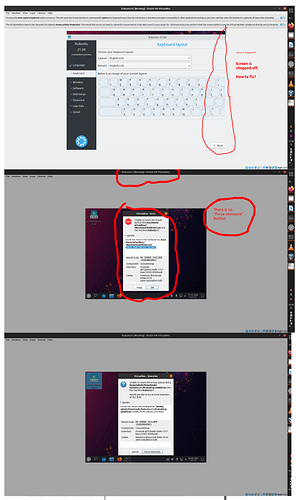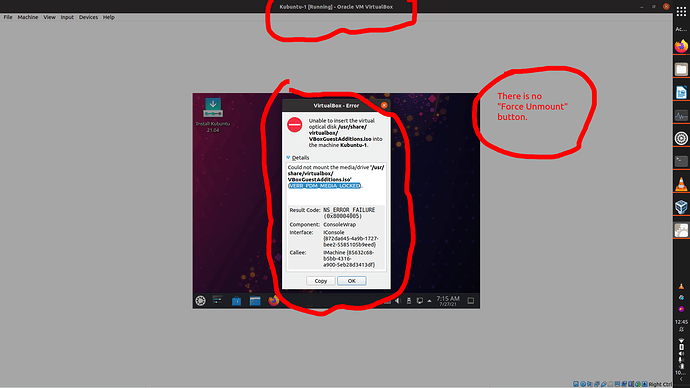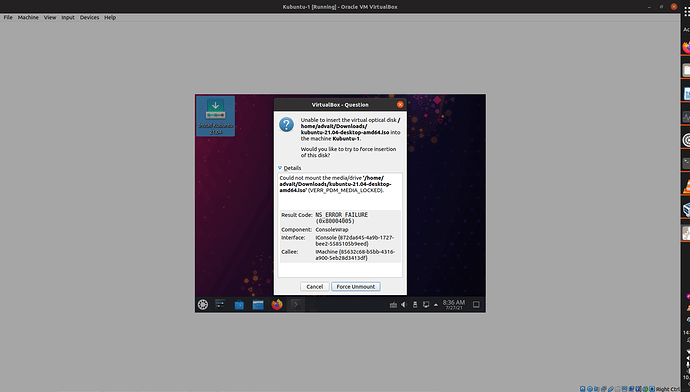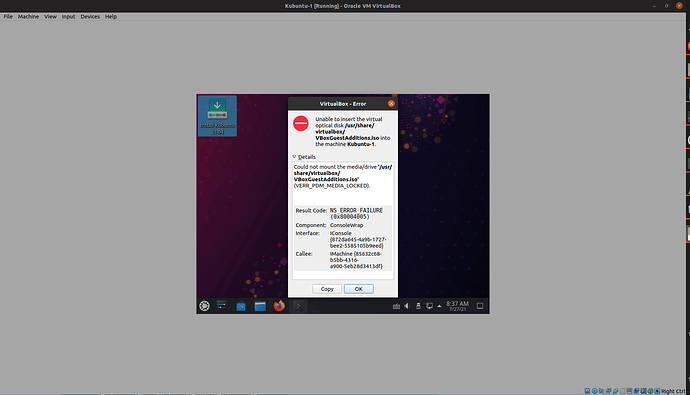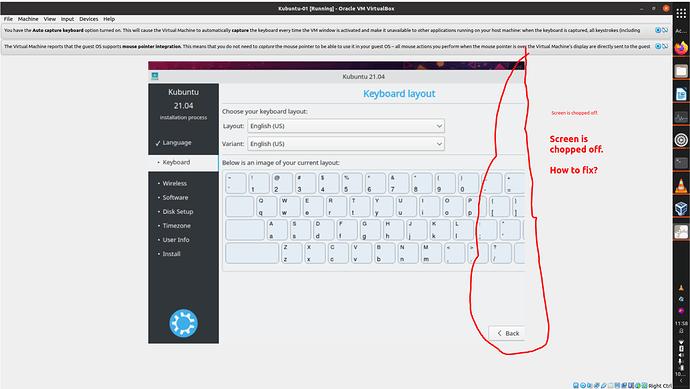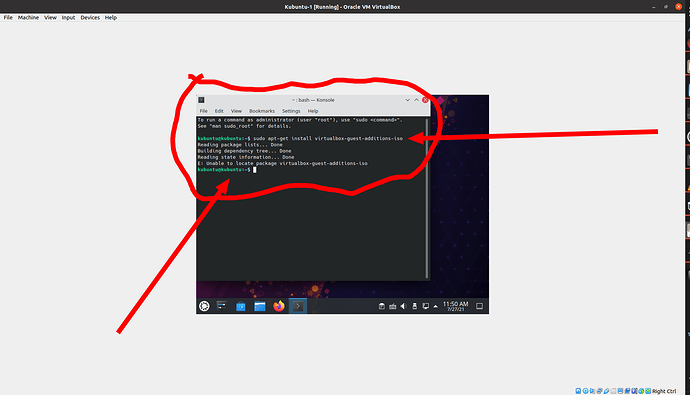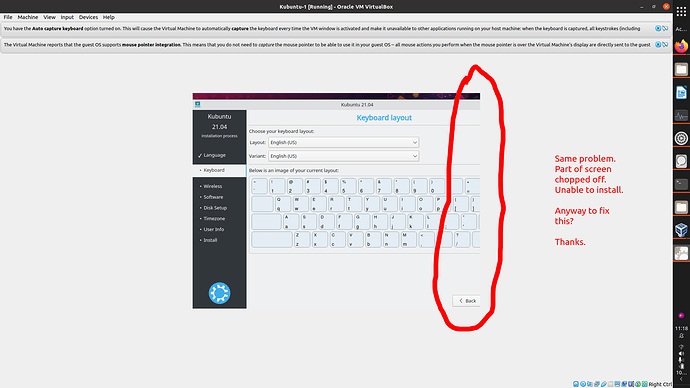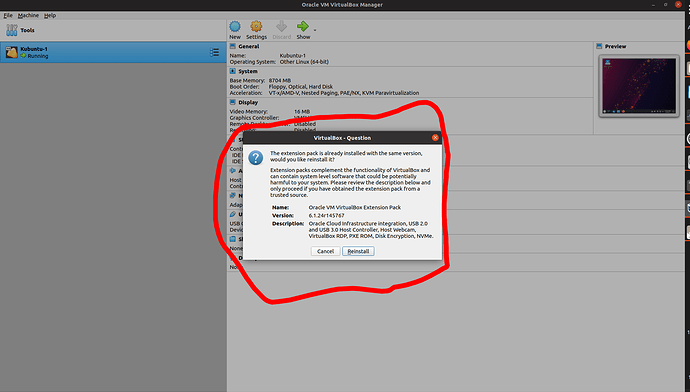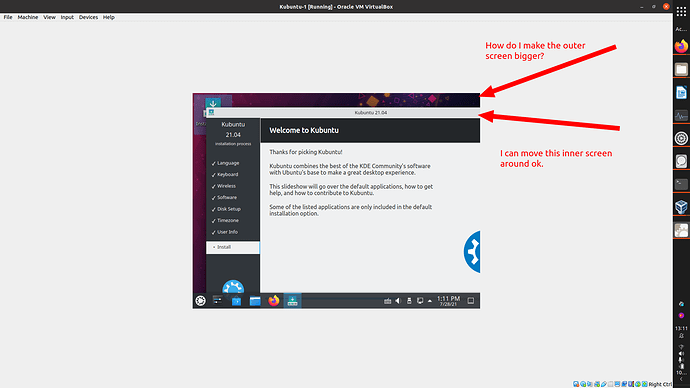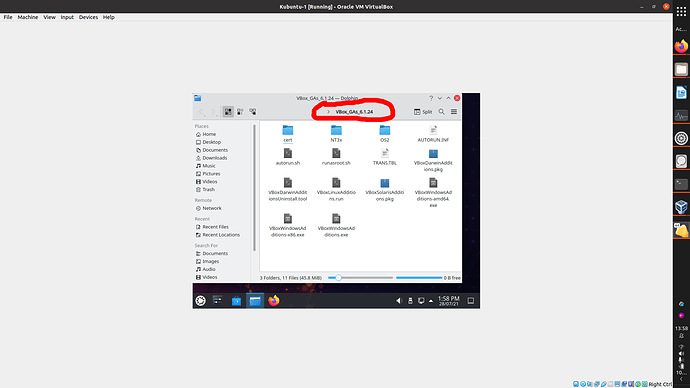Linux newbie here. Host OS is Ubuntu 21.04. I want the Guest OS to be Kubuntu 21.04 but when I try to install Kubuntu into VBox, the screen is chopped off and I can’t resize it to see all the buttons to continue the install. See this https://imgur.com/a/C6C3CSr for all the details. It’s not letting me install Guest Additions.
How to fix this? I tried unmounting but that didn’t work.
These websites did not help. VirtualBox (VERR_PDM_MEDIA_LOCKED) - 6.4. Installing the VirtualBox Guest Additions -
.
.
My first question would be: what version of VB are you using?
On a side note, can you move the screen in your vb with your mouse? (aka: drag the screen from left to right?)
Could you upload a picture with better quality please? This one isn’t very readable. (at least not for me).
Sure VBox = Virtual Box 6.1. I think it’s the latest.
Tried and unable to.
Thank you. This seems to be a common problem. I’ve found a possible solution,
Quote: “A simple solution is to open a terminal in Ubuntu, and then type below command:”
sudo apt-get install virtualbox-guest-additions-iso
here: VirutalBox: VERR_PDM_MEDIA_LOCKED cannot mount guest additions iso – Xinyustudio
And another possible one:
linux - VBox Guest Additions ISO can't be mounted because of VERR_PDM_MEDIA_LOCKED - Super User
Let us now if that helped. If not, i’ll have a go at installing this myself in a vm.
Allright. I’ll have a go at it myself and will report back.
Ok, so i got one running in just under 15min, and so can you.
Here’s how i did this. (I’m running Linux Mint 20).
First, remove your old version and download and install a fresh (newest) version of Virtualbox.
First one on the list, the base packages.
Install.
Next, download the extensionpack (6.1.24) and have it installed with Virtualbox.
Then install Kubuntu and there should be no more problems. When setting up the vm, i could drag my preferences screens from left to right, seeing the desktop behind. (in the vm).
Have a go and let us know, ok? (Lol, i did a @MichaelTunnell there. ![]() )
)
This looks great. Thanks! I’m off to bed now and I’ll go thru the steps tomorrow. Cheers! ![]()
Yep, got the latest version 6.1.24…
OK, I got it installed successfully.
Now you should be able to install Kubuntu without any problems. If the size of the vm window is giving you problems navigating, you can drag the window inside the vm from left to right. That or you could set the vm window to full screen or other option. I found that scaling didn’t work all that well. (but that could be my setup, as i did this on a laptop w/dedicated graphics)
Same problem. Screen chopped off which prevents me from installing Kubuntu. I tried changing the screen resolution - didn’t work. I can grab the edges but that doesn’t fix the problem. Also still unable to install the Guest Additions. I also changed the Scale Factor and didn’t fix the problem.
My AMD laptop also has dedicated graphics.
If you want, you can do a Remote Desktop Connection to my pc to see what I’m doing wrong.
.
.
.
Didn’t you confirm earlier on that you installed the extensionpack succesfully?
There’s no way to move the window inside the vm? Make sure you can’t move the window with clicking and holding the left mouse button, in the middle of the window and try to move from left to right.
What i mean by this is, the desktop is right behind. You should be able to move the keyboard layout screen anywhere you like. (Within the vm). A remote desktop connection is not possible atm. I’d need to be home to do that.
Also; can you verify the installation of the extensionpack please?
GUI: In VirtualBox Manager, Preferences, Extensions.
Did that work?
Allright.
This is new for me. I never encountered this behaviour in a vm with extensionpack installed, before.
I’ll have a look at a possible solution and will report back.
Allright, good to see that you got it installed succesfully.
For your next question;
Have a look at this and ignore where it says windows. ![]()
Let us know if this worked, ok?