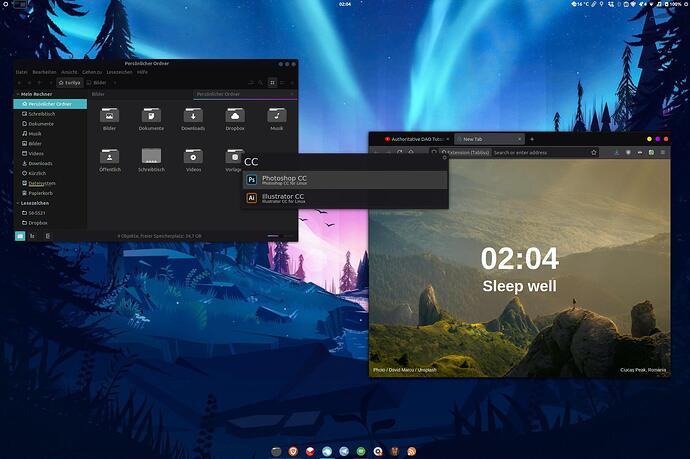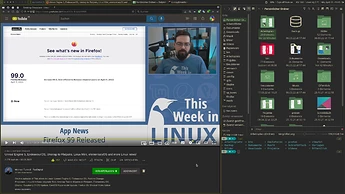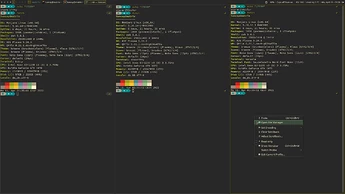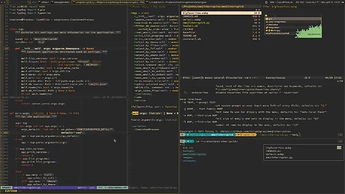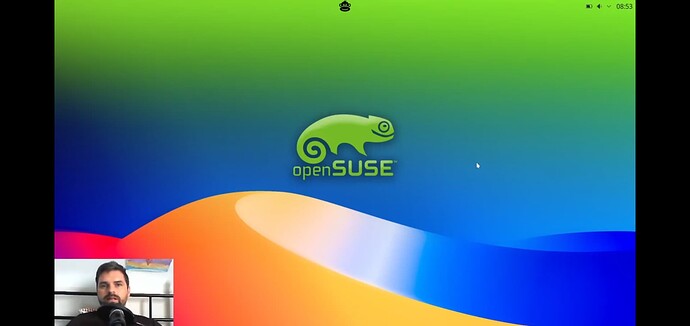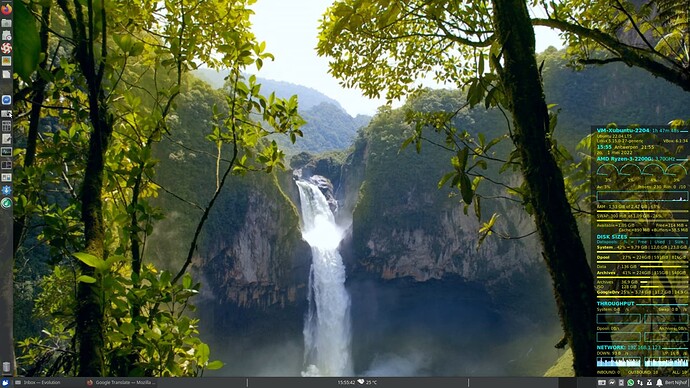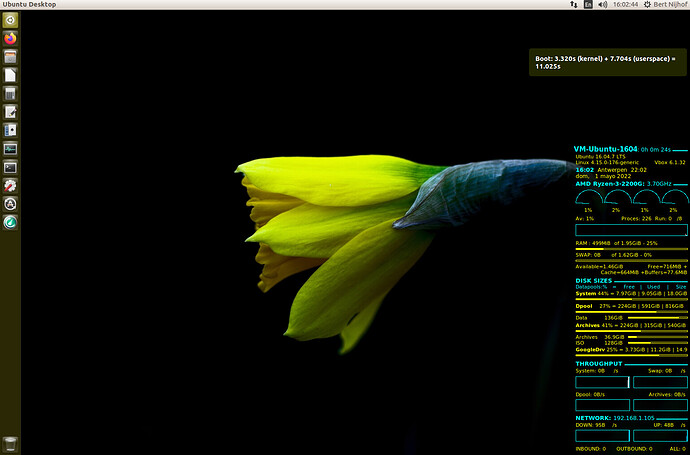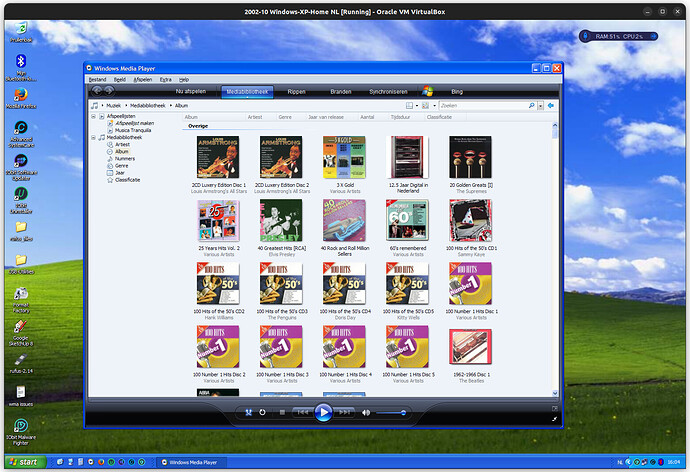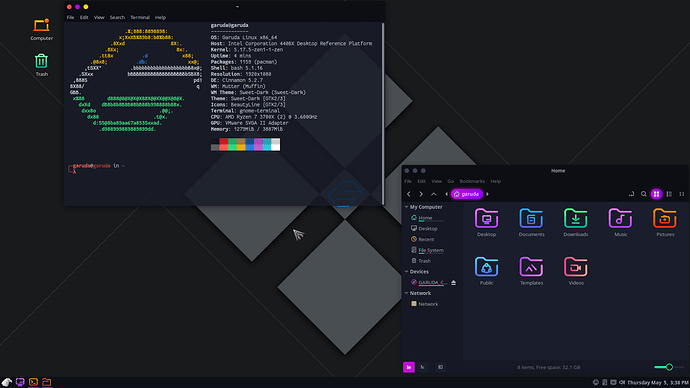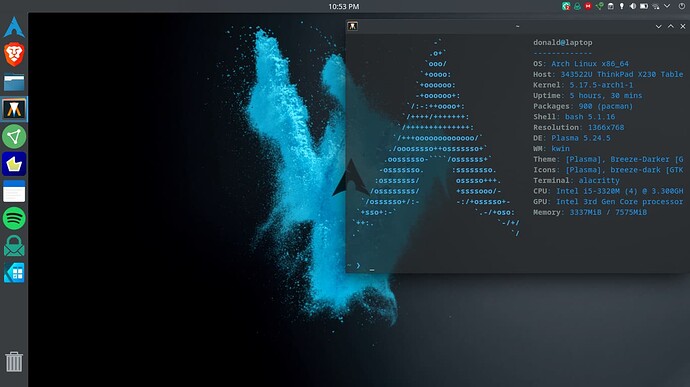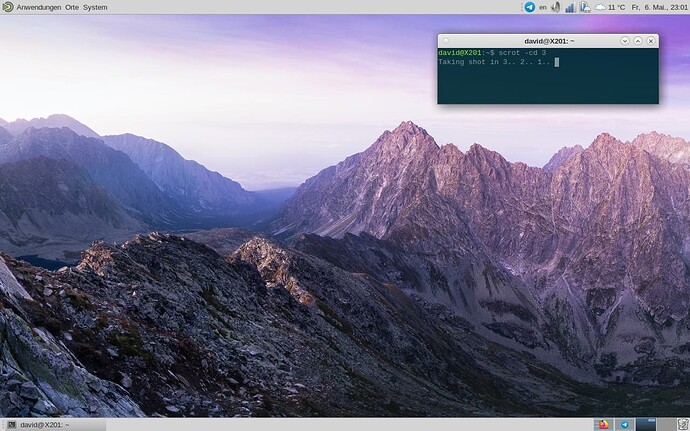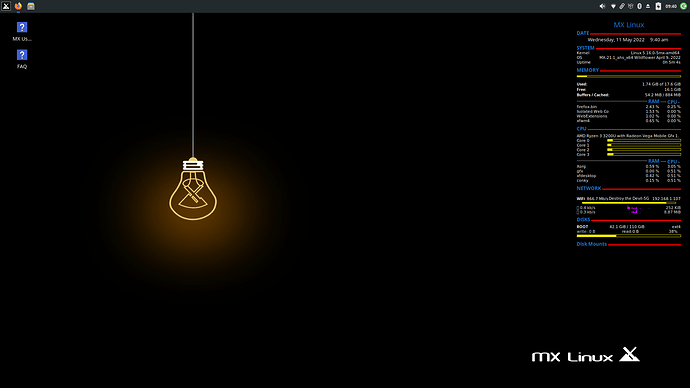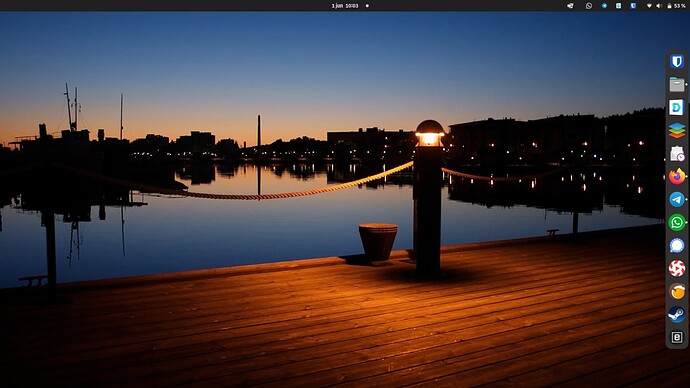I have it on a partition.It’s decent.Better default/themed than the Ubuntu version but the repos and update,…and store suck. It takes a bit of Synaptic magic to improve it.I’ll leave it for a while.It’s still pretty young and may have a future…dunno ?
Screens THAT wide were MADE for auto-tiling!!! Very nice! ![]()
Here is a Linux Mint Cinnamon installation I’m using on my budget Laptop. Some custom coding on the theme was done and Icon Designs edited.
Normaly I feel most at home with an Arch based Distro using a Plasma Desktop. But having some clients with whom i use Linux Mint Desktop Environments i like keep to a Cinnamon installation.
What i like about the Mint Desktop Environments is that they are fast, super reliable, easy to use and when i do an installalation in another language i can still use english search terms in the launchers.
Using a Laptop which i bought new for 290$ I recognize that the Fans are not goin so crazy on Cinnamon as on an KDE under the same workload. Also feels a tiny bit smoother.
I use Qtile, but with some KDE Plasma themes, services and applications too. Gruvbox is my favorite theme and I tried to apply it everywhere possible, even on YouTube (with an addon). Over the course of over a year I moved from Konsole to Alacritty and landed on Kitty as my terminal emulator now.
Empty desktop
This is how my desktop looks if no application window is visible on the current virtual desktop.
fullscreen
A browser session
YouTube is themed with an addon “Enhancer for YouTube”, where I can enter any color value for specific parts. The screen shows Dolphin and a terminal, both with the same theme applied. I am pretty much a Firefox guy. And I like Dolphin a lot, it is by far one of the best GUI applications the Linux world offers.
fullscreen
Terminals
I have 3 terminals installed (left to right): Kitty, Alacritty, Konsole. Alacritty will be removed. They are all themed the same way and you almost can’t tell which of them is which. Konsole is the only one with a context menu on the right, which I like a lot. But Kitty is my default.
fullscreen
Projects
At last a screen how it can look if I am working on a project. It shows Vim on the left, Vifm (a Vim inspired file manager without GUI in the terminal) on the right top, right middle a terminal to execute commands and test script and right bottom where a tab completion addon for ZSH kicks in, which shows content of directories and a list to choose from to autocomplete cd command.
fullscreen
Edit: Added fullscreen links. Edited: Typos and such.
Seems like Qtile is using something like a taskbar in its top bar, interesting.
Here is mine, running Plasma on Mageia.
Qtile: The taskbar is an optional widget that displays the name of the window, it is not the default.
My Host OS (Ubuntu 22.04 LTS), a minimal install ![]()
My Communication VM (Xubuntu 22.04 LTS):
My Banking VM (Ubuntu 16.04 ESM)
My Jukebox VM (Windows XP Home)