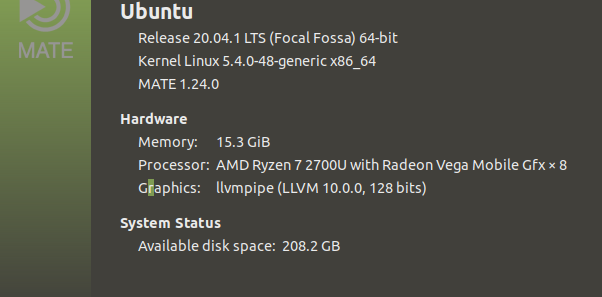Package: xserver-xorg
Version: 1:7.7+19ubuntu14
Priority: optional
Section: x11
Source: xorg
Origin: Ubuntu
Maintainer: Ubuntu X-SWAT <ubuntu-x@lists.ubuntu.com>
Original-Maintainer: Debian X Strike Force <debian-x@lists.debian.org>
Bugs: https://bugs.launchpad.net/ubuntu/+filebug
Installed-Size: 421 kB
Provides: xserver
Depends: xserver-xorg-core (>= 2:1.17.2-2), xserver-xorg-input-all | xorg-driver-input, xkb-data (>= 1.4), x11-xkb-utils, python3-apport
Recommends: libgl1-mesa-dri, mesa-vulkan-drivers, xserver-xorg-legacy, xserver-xorg-video-all
Breaks: xdiagnose (<< 3.8.8)
Replaces: xdiagnose (<< 3.8.8)
Homepage: http://www.x.org/
Task: ubuntu-desktop-minimal, ubuntu-desktop, kubuntu-desktop, xubuntu-core, xubuntu-desktop, lubuntu-desktop, ubuntustudio-desktop-core, ubuntustudio-desktop, ubuntukylin-desktop, ubuntu-mate-core, ubuntu-mate-desktop, ubuntu-budgie-desktop
Download-Size: 65.2 kB
APT-Manual-Installed: no
APT-Sources: http://au.archive.ubuntu.com/ubuntu focal/main amd64 Packages
Description: X.Org X server
This package depends on the full suite of the server and drivers for the
X.Org X server. It does not provide the actual server itself.
:~$ apt show xserver-xorg-core -a
Package: xserver-xorg-core
Version: 2:1.20.8-2ubuntu2.4
Priority: optional
Section: x11
Source: xorg-server
Origin: Ubuntu
Maintainer: Ubuntu X-SWAT <ubuntu-x@lists.ubuntu.com>
Original-Maintainer: Debian X Strike Force <debian-x@lists.debian.org>
Bugs: https://bugs.launchpad.net/ubuntu/+filebug
Installed-Size: 4,047 kB
Provides: xorg-input-abi-24, xorg-video-abi-24, xserver-xorg-video-modesetting
Depends: xserver-common (>= 2:1.20.8-2ubuntu2.4), keyboard-configuration, udev (>= 149), libegl1, libaudit1 (>= 1:2.2.1), libbsd0 (>= 0.7.0), libc6 (>= 2.29), libdbus-1-3 (>= 1.9.14), libdrm2 (>= 2.4.66), libepoxy0 (>= 1.5.4), libgbm1 (>= 17.1.0~rc2), libgcrypt20 (>= 1.8.0), libgl1, libpciaccess0 (>= 0.12.902), libpixman-1-0 (>= 0.30.0), libselinux1 (>= 2.0.82), libsystemd0, libudev1 (>= 183), libunwind8, libxau6, libxdmcp6, libxfont2 (>= 1:2.0.1), libxshmfence1
Recommends: libgl1-mesa-dri (>= 7.10.2-4), libpam-systemd
Suggests: xfonts-100dpi | xfonts-75dpi, xfonts-scalable
Conflicts: xserver-xorg-input-evtouch, xserver-xorg-video-modesetting
Breaks: libgl1-mesa-dri (<< 18.0.5), systemd (<< 226-4~), xserver-xorg (<< 1:7.7+10~)
Replaces: xserver-xorg (<< 1:7.7+10~), xserver-xorg-video-modesetting
Homepage: https://www.x.org/
Task: ubuntu-desktop-minimal, ubuntu-desktop, kubuntu-desktop, xubuntu-core, xubuntu-desktop, lubuntu-desktop, ubuntustudio-desktop-core, ubuntustudio-desktop, ubuntukylin-desktop, ubuntu-mate-core, ubuntu-mate-desktop, ubuntu-budgie-desktop
Download-Size: 1,336 kB
APT-Manual-Installed: no
APT-Sources: http://au.archive.ubuntu.com/ubuntu focal-updates/main amd64 Packages
Description: Xorg X server - core server
The Xorg X server is an X server for several architectures and operating
systems, which is derived from the XFree86 4.x series of X servers.
.
The Xorg server supports most modern graphics hardware from most vendors,
and supersedes all XFree86 X servers.
.
More information about X.Org can be found at:
<URL:https://www.x.org>
.
This package is built from the X.org xserver module.
Package: xserver-xorg-core
Version: 2:1.20.8-2ubuntu2
Priority: optional
Section: x11
Source: xorg-server
Origin: Ubuntu
Maintainer: Ubuntu X-SWAT <ubuntu-x@lists.ubuntu.com>
Original-Maintainer: Debian X Strike Force <debian-x@lists.debian.org>
Bugs: https://bugs.launchpad.net/ubuntu/+filebug
Installed-Size: 4,047 kB
Provides: xorg-input-abi-24, xorg-video-abi-24, xserver-xorg-video-modesetting
Depends: xserver-common (>= 2:1.20.8-2ubuntu2), keyboard-configuration, udev (>= 149), libegl1, libaudit1 (>= 1:2.2.1), libbsd0 (>= 0.7.0), libc6 (>= 2.29), libdbus-1-3 (>= 1.9.14), libdrm2 (>= 2.4.66), libepoxy0 (>= 1.5.4), libgbm1 (>= 17.1.0~rc2), libgcrypt20 (>= 1.8.0), libgl1, libpciaccess0 (>= 0.12.902), libpixman-1-0 (>= 0.30.0), libselinux1 (>= 2.0.82), libsystemd0, libudev1 (>= 183), libunwind8, libxau6, libxdmcp6, libxfont2 (>= 1:2.0.1), libxshmfence1
Recommends: libgl1-mesa-dri (>= 7.10.2-4), libpam-systemd
Suggests: xfonts-100dpi | xfonts-75dpi, xfonts-scalable
Conflicts: xserver-xorg-input-evtouch, xserver-xorg-video-modesetting
Breaks: libgl1-mesa-dri (<< 18.0.5), systemd (<< 226-4~), xserver-xorg (<< 1:7.7+10~)
Replaces: xserver-xorg (<< 1:7.7+10~), xserver-xorg-video-modesetting
Homepage: https://www.x.org/
Task: ubuntu-desktop-minimal, ubuntu-desktop, kubuntu-desktop, xubuntu-core, xubuntu-desktop, lubuntu-desktop, ubuntustudio-desktop-core, ubuntustudio-desktop, ubuntukylin-desktop, ubuntu-mate-core, ubuntu-mate-desktop, ubuntu-budgie-desktop
Download-Size: 1,335 kB
APT-Sources: http://au.archive.ubuntu.com/ubuntu focal/main amd64 Packages
Description: Xorg X server - core server
The Xorg X server is an X server for several architectures and operating
systems, which is derived from the XFree86 4.x series of X servers.
.
The Xorg server supports most modern graphics hardware from most vendors,
and supersedes all XFree86 X servers.
.
More information about X.Org can be found at:
<URL:https://www.x.org>
.
This package is built from the X.org xserver module.
apt show xserver-xorg-video-amdgpu
Package: xserver-xorg-video-amdgpu
Version: 19.1.0-1
Priority: optional
Section: x11
Origin: Ubuntu
Maintainer: Ubuntu Developers <ubuntu-devel-discuss@lists.ubuntu.com>
Original-Maintainer: Debian X Strike Force <debian-x@lists.debian.org>
Bugs: https://bugs.launchpad.net/ubuntu/+filebug
Installed-Size: 199 kB
Provides: xorg-driver-video
Depends: libc6 (>= 2.17), libdrm-amdgpu1 (>= 2.4.73), libgbm1 (>= 8.1~0), libudev1 (>= 183), xorg-video-abi-24, xserver-xorg-core (>= 2:1.18.99.901)
Suggests: firmware-amd-graphics
Task: ubuntu-desktop-minimal, ubuntu-desktop, kubuntu-desktop, xubuntu-core, xubuntu-desktop, lubuntu-desktop, ubuntustudio-desktop-core, ubuntustudio-desktop, ubuntukylin-desktop, ubuntu-mate-core, ubuntu-mate-desktop, ubuntu-budgie-desktop
Download-Size: 68.2 kB
APT-Manual-Installed: no
APT-Sources: http://au.archive.ubuntu.com/ubuntu focal/main amd64 Packages
Description: X.Org X server -- AMDGPU display driver
This package provides the 'amdgpu' driver for the AMD Radeon cards. The
following chip families should be supported: Bonaire, Hawaii, Kaveri, Kabini
Mullins, Iceland, Tonga, Carrizo, Fiji, Stoney.
.
More information about X.Org can be found at:
<URL:http://www.X.org>
.
This package is built from the X.org xf86-video-amdgpu driver module.