Latest Manjaro update changed a lot for me. I don’t like the new KDE menu, but I how can I change Yakuake to NOT highlight the background color of folders? I can’t really read that at all. I don’t have a before picture of it unfortunately, but I can’t really read this and don’t like the highlighted background portion.
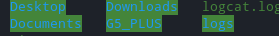
I don’t think that’s a Yakuake thing; I think it’s an ls thing. Could you post the output of type ls, please?
Probably want to take a gander at How do I change the color for directories with ls in the console? - Ask Ubuntu
and/or search for LS_COLORS or dircolors
Also:
is handy for looking at the settings…
And cause I’m a Nord.
ls is aliased to `ls --color=auto'
@grumpey, that link led me to ~/.dir_colors which contains
# Below are the color init strings for the basic file types. A color init
# string consists of one or more of the following numeric codes:
# Attribute codes:
# 00=none 01=bold 04=underscore 05=blink 07=reverse 08=concealed
# Text color codes:
# 30=black 31=red 32=green 33=yellow 34=blue 35=magenta 36=cyan 37=white
# Background color codes:
# 40=black 41=red 42=green 43=yellow 44=blue 45=magenta 46=cyan 47=white
#NORMAL 00 # no color code at all
#FILE 00 # regular file: use no color at all
RESET 0 # reset to "normal" color
DIR 01;34 # directory
But that doesn’t list a color for highlighting, it looks like it’s doing 1 for bold and 2 for blue which is correct, but nothing for highlight color (which would need to be 40-47)
I believe that file is also in /etc …
There may also be a file under ~/.dircolors
if you do dircolors -p, you should also get a list.
If I had to guess that’s being set because it’s executable.
dircolors -p | grep EXEC
This gives me EXEC 01;32, which matches my post above.
Maybe it’s always been like this and I just never noticed.
![]()