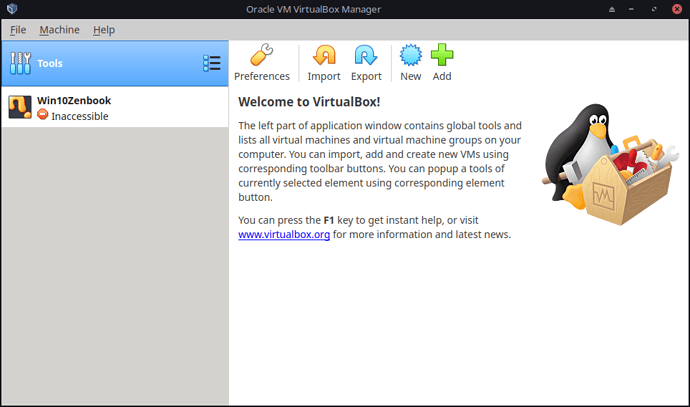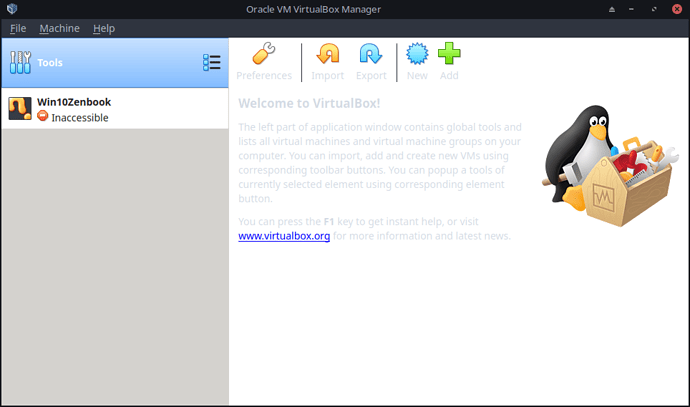It’s beautiful, of course. My fav !!!
the only issue I have with Xfce, have ever had, is cursor interference from the touchpad while typing ( even though I have it configured to be disabled with a 1.5s delay in Xfce).
Outside of that, I like Xfce, and I don’t look forward to having to learn another DE.
There are very few xfce DEVS and their total time right now is focused on getting the next xfce version out. Sean Davis is aware, they simply don’t have the time right now.
Yes!
I’m lovin’ it too. It’s gone onto my older 5-9yr old hardware that’s been running Open Suse, Ubuntu Mate and more recently Manjaro KDE.
MX-19 just fits like a glove.
I’ve survived the past year with this issue. I’ll continue until they can fix it. It’s not a show stopper for me.
Thanks for the update, though.
I recently upgraded (nuke and paved) to MX 19 also. There were some quirks, but I was able to overcome them (in an hour or two), and I’m happy now. If I were a noobie, those quirks would probably have frustrated me a lot, and would have probably taken a lot longer to solve.
The quirk that bugs me most is that Virtualbox doesn’t play nicely with dark themes. You need to not use a dark theme, and then Virtualbox looks OK.
Virtualbox without a dark theme:
Virtualbox with a dark theme (look at how the font went all light-colored):
BTW: there is an open bug on this issue for VirtualBox here.
For those who don’t want to wait for a proper fix to this Virtualbox bug from Oracle, Pop OS gets this right. When you change your Desktop theme to Dark in Pop OS, then start Virtualbox, the text looks proper and readable, like in the first screenshot above. Thanks, System 76!