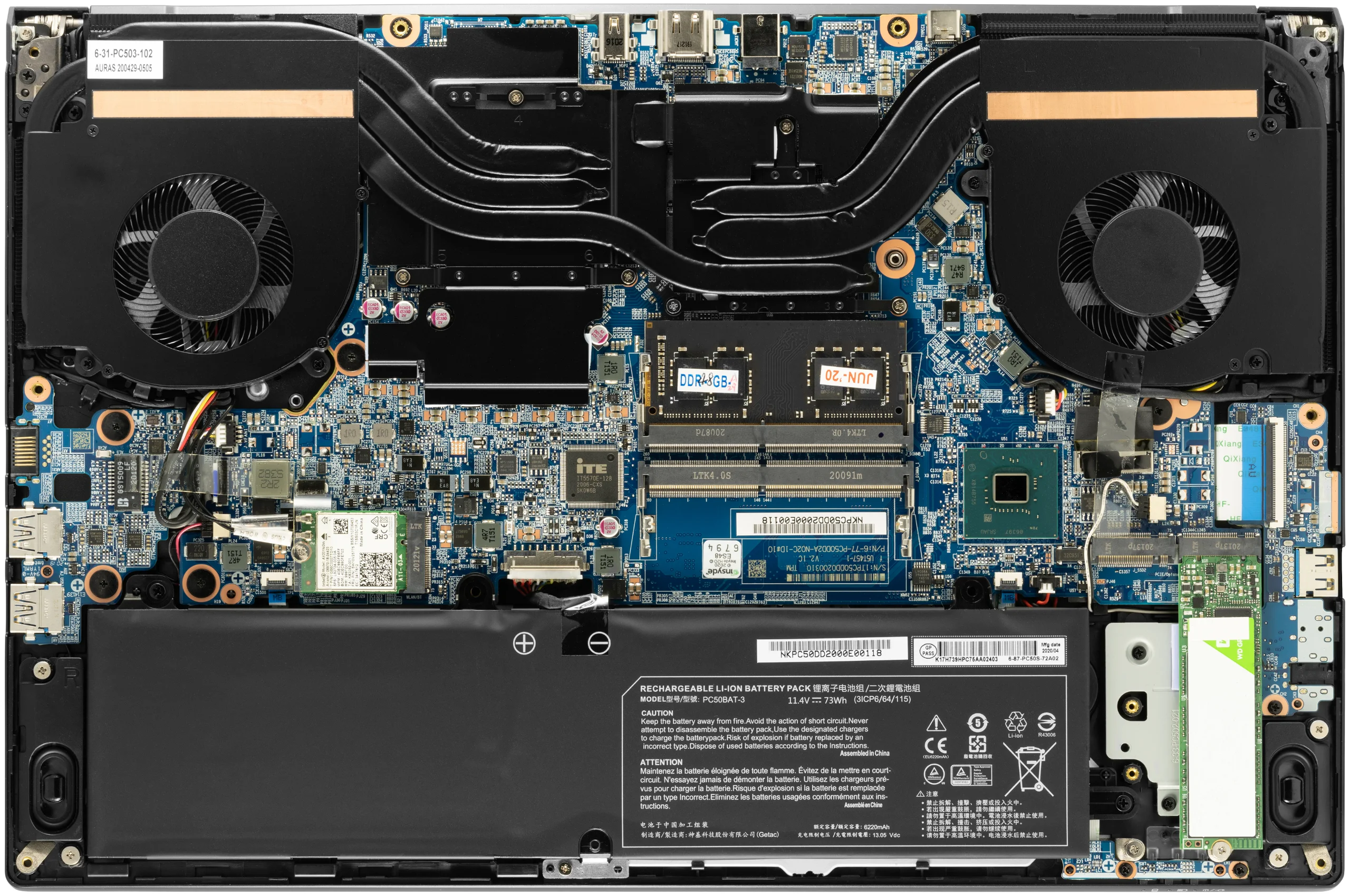I’m thinking of getting a System76 Onyx Pro laptop. How easy or hard is the upgreadability of System76 laptops?
–Easy or hard to upgrade the RAM?
–Easy or hard to upgrade the internal drive?
–Easy or hard to swap the battery?
Thanks! Is this the right forum? Should I move this question to another forum?
forum.tuxdigital.com is the best forum on the Internet.
System76 designs hardware with upgrade-ability in mind. Check out the picture below and you’ll see everything is accessible the moment you remove the back-plate.
You can upgrade the following by yourself or at checkout:
- The memory uses x2 DIMM slots so it can upgrade up to 64GB
- The storage uses x2 M-key PCIe slots and can upgrade in 2 configurations:
- 1x SATA m.2 + 1x PCIe m.2
- 2x PCIe Gen3x4 m.2
- The wireless card uses an E-key PCIe slot so it can be upgraded though it already comes with an
Intel® Wireless Wi-Fi 6 AX + Bluetoothcard.
You can also use the M-key and E-key slots for something else like a 3G/4G card.
This is refurbish video by DasGeek where the battery comes out easily on an older Oryx Pro. Seems to be the same arrangement on the newer one.
Great, Thanks! So it looks like the back cover can easily be removed and the RAM, internal drives and battery are all easily accessible and removable. I thought this was the case but I wanted to make sure. This is the first time I’ve considered getting a System76 computer. On my current laptop the technician said it was quite difficult to upgrade the internal drive.
Yeah… a lot of companies are soldering the storage onto the motherboard now and slots (if you even get any) can be on the keyboard side so you have to remove the back and the motherboard to get to them.
By “quite difficult” they’re probably including the processes of moving your existing partitions to the new drive and expanding the main one to fill the bigger capacity. A good shop will also do a backup first.
This is fantastic ![]() Seems like supporters of open source are also more likely to produce hardware more ethically
Seems like supporters of open source are also more likely to produce hardware more ethically ![]()
Actually, I made an image my drive onto a bare internal drive, and I gave that to the technician to install. So all the the tech had to do was install the drive. And it booted right up just like it was my old drive. Everything there. The difficult part was just going thru a zillion steps to remove lots of components to get to the internal drive slot, and then doing it all in reverse to finish. And you are right, I made 2 image backups before the install just in case.
I have a System 76 laptop, a Kudu from a few years ago and recently replaced the battery as it started to noticeably reduce its charge (as expected for heavy use laptops).
Nowadays I’ve been running it as a desktop so I keep the battery out completely.
Replaced the fan while under warranty, everything was largely easily accessible.
I’ve been happy with it. I hope they’re able to get me_cleaner or Coreboot to work later Intels by the time I’m ready to upgrade; that was a big draw for me purchasing from them, as it is not something I wanted to do myself.
Also took the 76 plunge. The Darter Pro has been pleasant and quick with no issues. Reliable for presentations and roaming work. You won’t regret it.
I’ve been looking at their new AMD machines and thinking very likely to be my next Linux laptop!