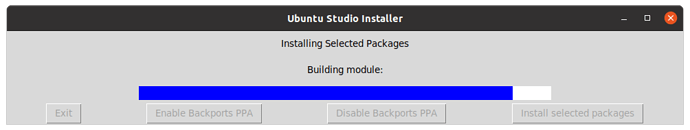I have a dual boot system Win 10 / Ubuntu 20.04 LTS installed. I downloaded Ubuntu Studio Installer and it seems to run ok. I’m using the guide at this link to install Jack Audio:
https://frontpagelinux.com/tutorials/easily-install-jack-audio-with-ubuntu-studio-installer/
In Step 2 of this guide, I’ve selected the applications to install, and clicked “Install selected packages”. It ran through a bunch of downloads and whatever else, but seems to be stalled (even though all 24 cpu cores are in use with between about 5% to 20% activity. It’s been running now for over 4 hours – doesn’t seem right. Here’s the last place the Ubuntu Studio Installer seems to have stopped:
One other note on the guide instructions: when installing Ubuntu Studio Installer there was no option to "Enable realtime process priority”, so I just continued on with the instructions.
Any ideas on what this is building/doing or if it should take this long to run? Should I just kill it and try again?
Thanks,
-Jim