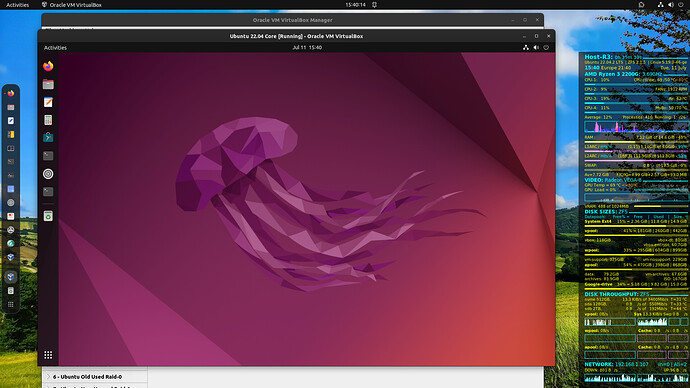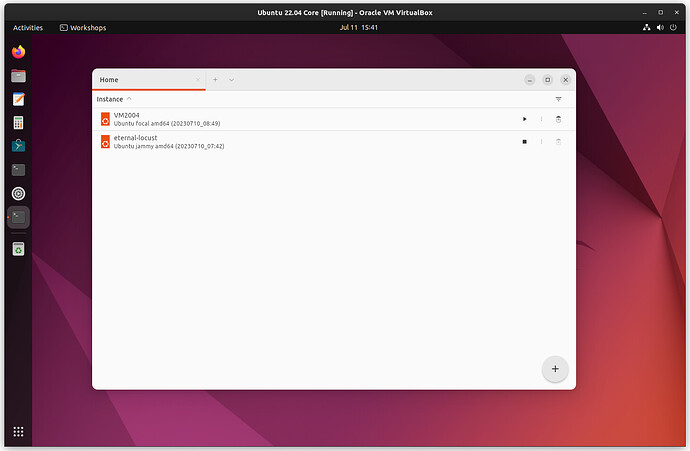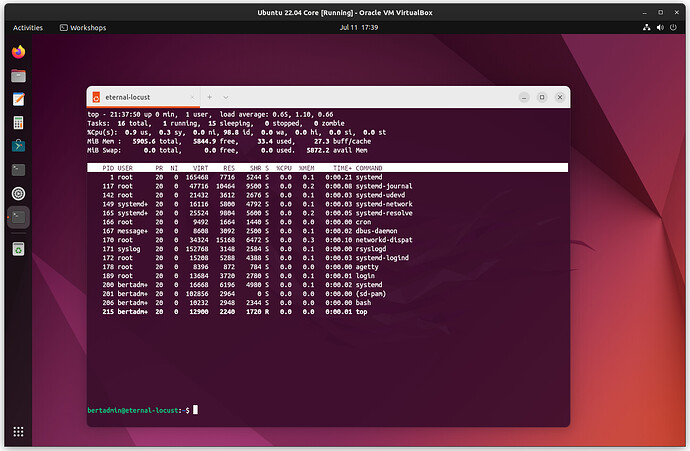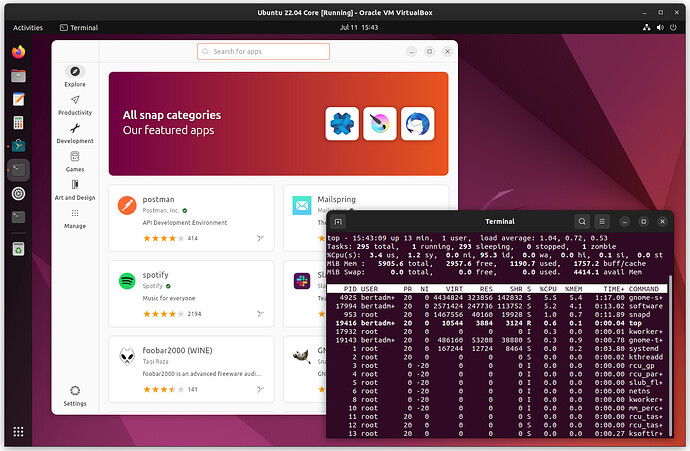I run, that Ubuntu Core 22 in Virtualbox 7.08, after converting the pc.img file to a vdi file. For me Ubuntu Core is potentially the most important addition of Canonical to Linux, since Ubuntu 4.10 ![]() A snap based immutable OS, not a compromise like a semi-immutable OS with 2 images, one to run and another one to be updated. I’m very curious, how things will develop for 24.04. I have the feeling, that it will be till 26.04 before it gets close to being perfect.
A snap based immutable OS, not a compromise like a semi-immutable OS with 2 images, one to run and another one to be updated. I’m very curious, how things will develop for 24.04. I have the feeling, that it will be till 26.04 before it gets close to being perfect.
See the Core VM on my desktop.
The following picture show the workshop, where I created an Ubuntu 22.04 container and a Ubuntu 20.04 VM. Basically they all open up in the terminal and there is no desktop GUI yet.
A screenshot from the lxc container running. See the memory usage ![]()
An view of the Sofware (Snap) Manager and the terminal running in Core OS.
I tried to use the Ubuntu print screen key to create the picture, but only the Core OS reacted to the key presses and all my screenshots were stored in the Core OS folders. I could not transfer those files to the Host, because the installation of VBox Guest Additions failed of course. I had to install another screenshot app in the host ![]()
I’m from May 1945 and I have the feeling that I have to learn a lot of new stuff the coming years (AI, snap based immutable OS; Cloud integration). The last 10 years were easy to follow, most software changes were about the bling-bling. Anyhow I like to try out some stuff:
- I want to try to install Guest Addition. I already tried it using tty3 the root terminal, mount the ISO file and giving my group access to the folders needed by Guest Additions, but it still refused to write those vbox guest additions files. I’ll try it again.
- I might have to use samba or USB to enable file exchanges.
- I like to try to install a xubuntu desktop in the VM running in the Core VM.
- I need more time to look at setting up a container or a VM, the parameters during creation are still very limited, e.g one core, but there is a list with say 30 very technical parameters. I have a look at modifying those parameters too.
- I have no clue about the cloud versions and need some time with it.
- Try to use virt-manager or boxes to integrate the VM with the workshop, if allowed
 ) Maybe the VMs are immutable too.
) Maybe the VMs are immutable too.