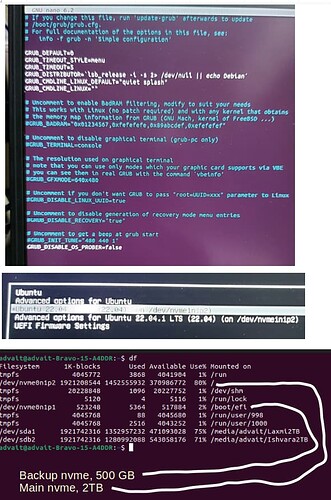(I’m a noob and know very little about terminal commands and almost nothing about how Linux works under the hood.)
See attached image. I want my system to default boot from the top menu item (Ubuntu) and not from the 3rd menu item (which it does now).
So I edited the Grub file and changed GRUB_DEFAULT=2 to GRUB_DEFAULT=0. Then I saved the edited file and then reopened the file to make sure the change was there. (see attached image)
Then I rebooted and it still default booted from the 3rd item. Grrrr!
Any ideas why the change isn’t working? Any commands I can run to diagnose this issue? Does the location of my /boot/efi/ partition make a difference? (see attached image)
In my laptop are 2 nvme drives. My main one (2TB, n1p2) and a smaller one (500GB, n1p1). The 2nd one also has Ubuntu 22.04 in case the main nvme goes bad.