tl;dr
geany uses CSS, scroll to the bottom for implementation
I’ve been using Geany for a little while. It’s a great, simple IDE with a bothersome setup.
I could make another whole thread about how the default compile/build/execute commands just don’t seem to ever work properly for me and fixing them is a guesswork nightmare because there doesn’t seem to be any helpful advice on the internet for Geany… but I digress.
My major problem with Geany was that using a dark theme in my DE, Cinnamon, would make compiler messages completely unreadable because the text would get lost against the background. I was just setting my Cinnamon theme to use a light theme for “Controls” so the messages window would be white. It also would leave a lot of other apps with light themed windows and that’s just terrible.
Luckily GTK uses CSS which you can put right into a geany.css file and make the text any color you want.
My current ~/.config/geany/geany.css looks like this:
#geany-compiler-error {color: #F2FF37;}
#geany-compiler-context {color: #5B9CCD;}
#geany-compiler-message {color: #00FAAE;}
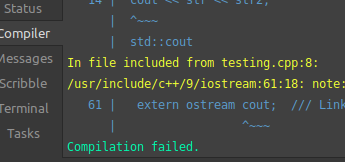
Now I can live in complete darkness!
I’m surprised I dealt with it for as long as I did, the solution was right in the manual!