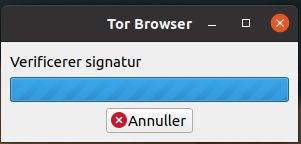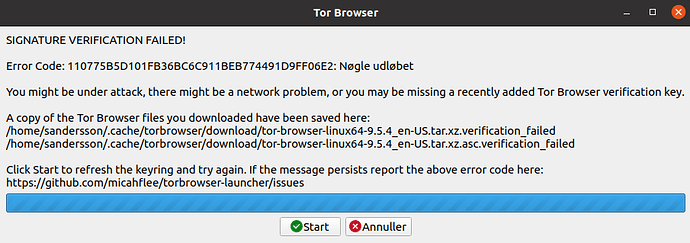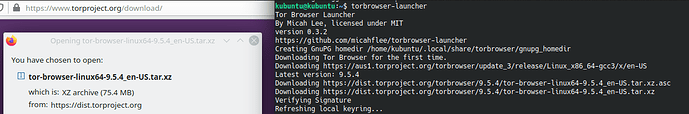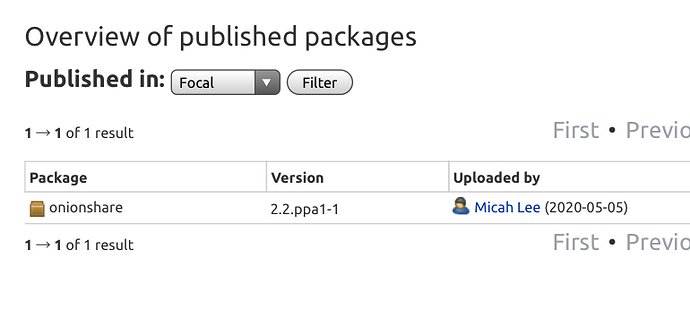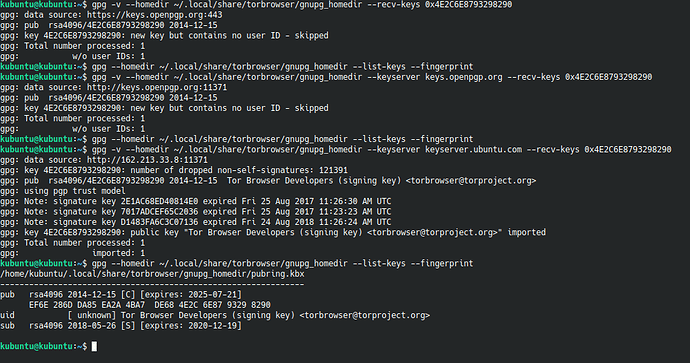You know what my biggest problem is? I just don’t know when to quit.
Quick background:
The gpg key id used for the Tor Browser is 0x4E2C6E8793298290
http://keys.gnupg.net/pks/lookup?search=0x4E2C6E8793298290&fingerprint=on&op=index
The gnupg home relevant to the installation isn’t the default: ~/.gnupg/, it’s: ~/.local/share/torbrowser/gnupg_homedir/
It’s created with appropriate permissions when torbrowser-launcher launches for the first time.
The default key server is keys.openpgp.org as seen when running:
gpg -v --homedir ~/.local/share/torbrowser/gnupg_homedir --recv-keys 0x4E2C6E8793298290
…and confirming the response from keys.openpgp.org:
gpg -v --homedir ~/.local/share/torbrowser/gnupg_homedir --keyserver keys.openpgp.org --recv-keys 0x4E2C6E8793298290
It gives the error: “new key but contains no user ID - skipped” and doesn’t install the key.
What’s interesting is when torbrowser-launcher reaches the end of it’s installation it’ll install a key so i’m not sure where it’s getting it from or if it’s forcing the inadequate key that’s coming from keys.openpgp.org.
The solution is to use a key from a different key server. Having tried:
keyserver.ubuntu.compgp.mit.edukeys.gnupg.net
These all work with browser-launcher and Tor starts without a hitch.
Side note: With a functional key there’s no error for missing gnupg2.
The Solution:
How to install browser-launcher from scratch:
Install and launch torbrowser-launcher:
sudo add-apt-repository ppa:micahflee/ppa # Gives same version as Ubuntu 20 repo
sudo apt update
sudo apt install torbrowser-launcher
torbrowser-launcher
Upon launch the required folder structure and permissions will be created.
It’ll begin to downloading Tor, during the download open another Terminal and install the correct gpg key:
gpg --homedir ~/.local/share/torbrowser/gnupg_homedir --keyserver keyserver.ubuntu.com --recv-keys 0x4E2C6E8793298290
It’ll take a few minutes for this to complete. Once the Tor download is complete browser-launcher will run Tor correctly.
If you didn’t install the gpg key in time skip to “Fixing a non-working installation”
Fixing a non-working installation:
Delete the offending key:
gpg --homedir ~/.local/share/torbrowser/gnupg_homedir --delete-keys torbrowser@torproject.org
Install the correct key:
gpg --homedir ~/.local/share/torbrowser/gnupg_homedir --keyserver keyserver.ubuntu.com --recv-keys 0x4E2C6E8793298290
Run torbrowser-launcher
torbrowser-launcher