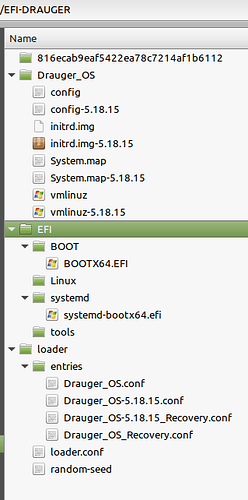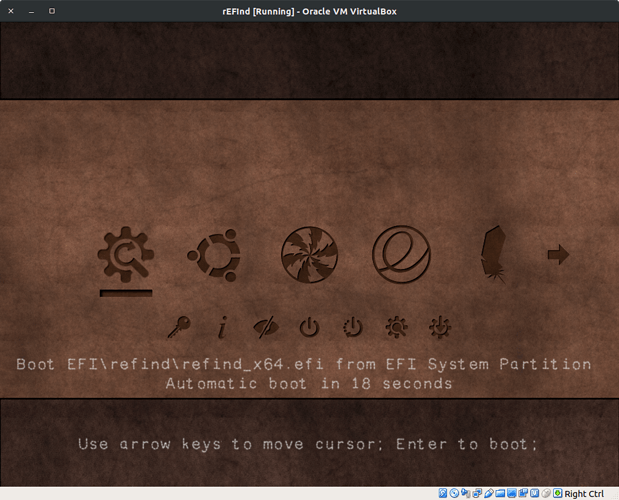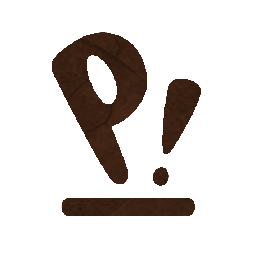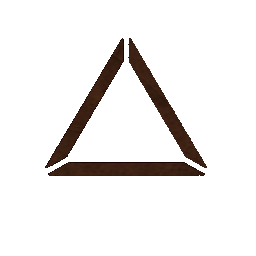I am getting really frustrated with rEFInd. I do not really understand how to make it do it’s thing. The website is dense with information but it assumes I know things that I do not. Every time I start in on something I feel like I am drowning very quickly.
I have a system with 2 SSDs. One has Linux Mint 21 and DraugerOS on it and the other has Pop!_OS on it.
I installed rEFInd on LM but couldn’t see Pop. I installed it on Pop and then I could see both. I added Drauger and I installed rEFInd there as well. But the rEFInd boot screen isn’t showing me a kernel to boot to. It gives me a GRUB like ‘select which Drauger you want’ dialog.
What it is booting for Drauger is:
Boot EFI\systemd\systemd-bootx64.efi from EFI-DRAUGER.
What the others are booting:
Boot @\boot\vmlinuz-5.19.0-76051900-generic from popos
Boot @\boot\vmlinuz-5.15.0-46-generic from linuxmint
Shouldn’t I be able to see an option for Drauger that makes it boot directly to a kernel? It’s on ext4, so it won’t be @, obviously. But how do I (and where do I) get rEFInd to find the kernel?
I have been going in circles running refind-install on the different OSs and then trying to get my BIOS to stay with the correct launcher.
It is obvious by the fact that I can’t find anything useful in my searches that I have wandered waaay off the path here. I have obviously missed the turning and I have no idea what to do except wipe the whole system and try again. But I would just end up in the same place because I still don’t know how rEFInd is supposed to be set up in the first place.
Any direction would be appreciated. I know I am doing this wrong. I just can’t seem to find anything that I can understand that tells me how to do it right.
And here is what ‘sudo efibootmgr’ tells me:
BootCurrent: 0001
Timeout: 1 seconds
BootOrder: 0001,0003,0000,0005
Boot0000* rEFInd Boot Manager
Boot0001* rEFInd Boot Manager
Boot0003* ubuntu
Boot0005* UEFI OS