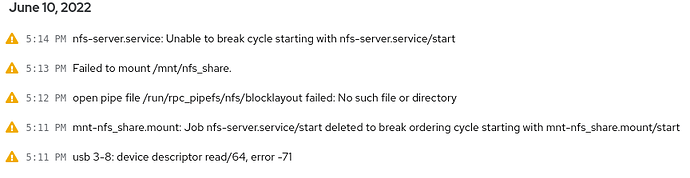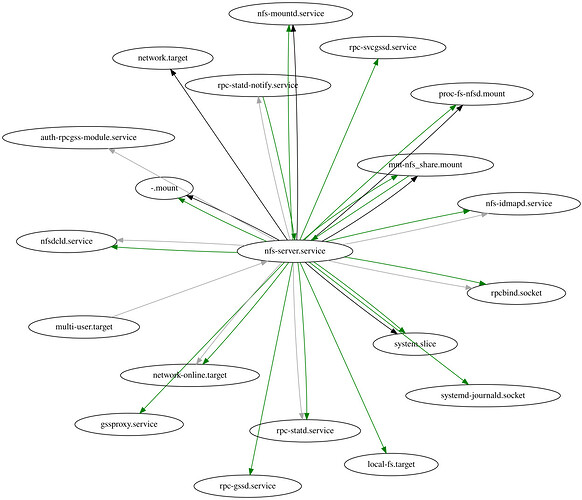I’m not really familiar with NFS or systemd dependency chains so I’d appreciate if anyone could point me in the right direction here. I’m running Ubuntu server 22.04. It runs Cockpit, Nextcloud snap, Unifi Controller, and now an NFS share.
I’ve used this tutorial to setup the NFS share: How To Set Up an NFS Mount on Ubuntu 22.04 | DigitalOcean
It works but only for 1.5 hours. Then my clients ie. my desktop and laptops get all laggy and are unable to access the NFS shares anymore. The nfs-kernel-server.service will either stop or just not start again because
Failed to start nfs-kernel-server.service: Transaction order is cyclic.
Jun 10 17:47:34 breakfast systemd[1]: Requested transaction contains an unfixable cyclic ordering dependency: Transaction order is cyclic. See system logs for details.
Jun 10 17:47:34 breakfast systemd[1]: nfs-server.service: Unable to break cycle starting with nfs-server.service/start
Jun 10 17:47:34 breakfast systemd[1]: nfs-server.service: Found dependency on nfs-server.service/start
Jun 10 17:47:34 breakfast systemd[1]: nfs-server.service: Found ordering cycle on mnt-nfs_share.mount/start
Jun 10 17:43:10 breakfast systemd[1]: Requested transaction contains an unfixable cyclic ordering dependency: Transaction order is cyclic. See system logs for details.
Jun 10 17:43:10 breakfast systemd[1]: nfs-server.service: Unable to break cycle starting with nfs-server.service/start
Jun 10 17:43:10 breakfast systemd[1]: nfs-server.service: Found dependency on nfs-server.service/start
Jun 10 17:43:10 breakfast systemd[1]: nfs-server.service: Found ordering cycle on mnt-nfs_share.mount/start
Here’s a visualization of the dependency chain. (Took me hours to learn dot and get a half decent graph)
It looks like the cycle is between nfs-server.service and mnt-nfs_share.mount but why is the cycle being created and how should I fix/prevent it?