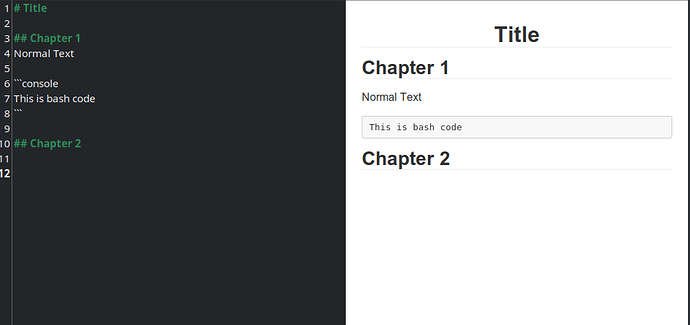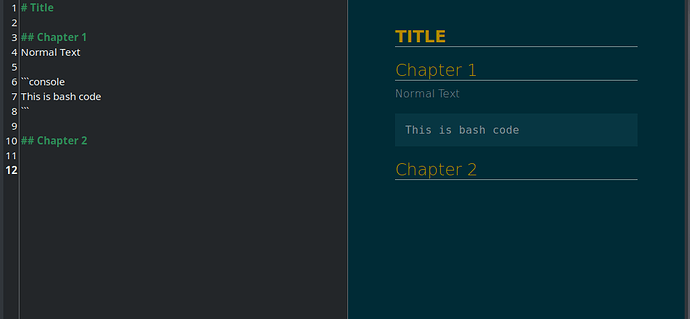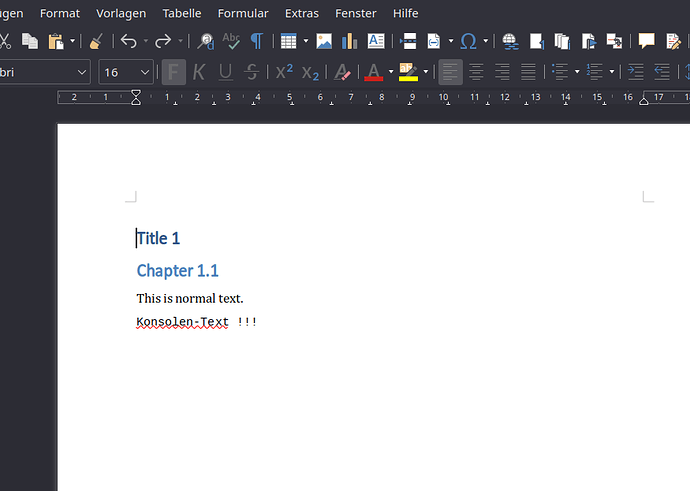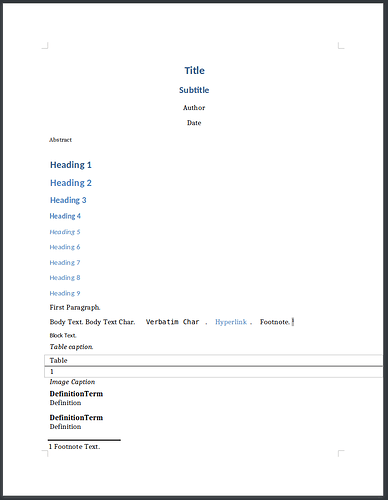Hi,
1st: Sorry for the text being a “little” longer ;-)… but I really need help with this…:
I begun to read about the markdown language and the converter pandoc. I find this is a super cool way for producing multiple outputs, like docx, pdf, html.
I am not a programmer, I only known bash-scripting and html/css for doing my websites.
My goal is: I am writing a personal “wiki”… a kind of knowledge database. In the past I did it in LibreOffice, but I find the idea of writing in plaintext way more easy and better to handle.
I found that software “remarkable”, which can produce such pdf or html files:
And, with a single click, I can for example choose the theme “solarized dark”:
Thats cool so far. The drawbacks: Remarkable does not work anymore under 20.04 (neither deb, nor snap, etc…)… and it cannot export to docx for example.
So my decision was to learn markdown and pandoc, also to not be dependent on a software that is perhaps no longer maintained.
I have now read about 2 weeks about pandoc and markdown. I sure can convert a markdown file like
pandoc file.md -o file.docx
This is the markdown-text:
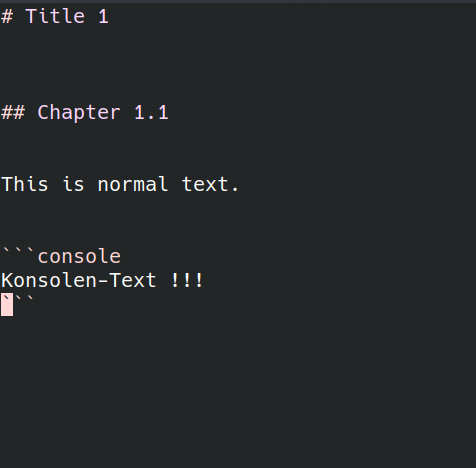
And this is for example what outputs to docx:
But: I am totally NOT able to change any of the styling of the docx file. I also tried it via latex into a pdf. It always gets a “default” look.
But I have no clue how to “style” my output files.
Question: is is correct that I would have to define all “stylings” for multiple output formats like docx, html, pdf separatly?
I tried a lot with template-files under
/usr/share/pandoc/data/templates
But I am not able to change a single thing of the look of my output. Also the pandoc manual is very huge.
My 1st goal would be, to get a pdf out of my markdown file that is styled like the “solarized dark themed” by remarkable, but via cli and pandoc.
My 2nd goal is to learn how to define the look of my outputs…
Perhaps pandoc and markdown is way more complicated… but I am thinking of something like css: defining a css style called “h1”, and then tell in a file that “h1” is fontsize blabla, font, color, padding, etc… or isnt it such simple?
Perhaps some of you is familiar with markdown / pandoc… and could just help me with the start… I am sure I can get there once I got help with the starting…
I would be super happy about every answer, personal messsage, also via telegram @pragomer or here in the forum.
Kind regards
Pragomer