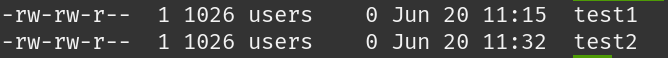Hi,
I use Linux since I switched 2010 from Windows to Ubuntu, so far my linux skills are ok. I use two Synology NAS devices, that I access from Windows and Linux.
I use cifs as protocol in my fstab. I like it more than nfs and it worked for me since 8 years now.
My fstab entry is this:
//192.168.0.100/share /media/nas vers=1.0,user,uid=MYLINUXUSER,gid=MYLINUXUSER,username=SYNOLOGYUSER,password=SYNOLOGYPASSWORD 0 0
This entry worked for my perfectly for years. But somehow, I dont know by doing what, I totally messed up the file permissions on the synology. I know about the permission system in linux, but even with my few-years-exp-skills on Linux, I cannot fix it until today.
Its so damaged that I even switched back to Windows 10 for a month, just for beeing able to get work done.
I know I could totally reset the NAS, but its not what I want as I want to examine how to fix this; hopefully with your help, because I have no more ideas.
So far, what I tried:
I know that using commands like “chown” or “chmod” exist at two points: On my local Linux PC where the NAS is mounted, and also on the NAS itself, where I can go via “ssh”.
Lets say the username on the NAS is “syno”. The standard group on synology is “users”.
When I do a complete
chown -R syno:users /volume1/share on my NAS, and a
chmod -R 777 /volume1/share
I can access all files read/write. Yes, I know that 777 isnt the recommended permission for files, but just for now I wanted to go as “Open” as possible.
Now the issue: on some folders I can write, on some not. I try for example a
touch testfile
in a specific folder. On some folders the file is writable, on some not.
So I thought about the topic “umask”. To be most “open” again, I try to set umask to “000”, but everytime I remount and access my files from nautilus, they arent writable again ![]()
I cannot figure this out, literally since month. I dont know how I could mess the file permissions up in such a way, it worked for years.
I would be very happy if someone could help, assist me.
You can also write to me via Telegram,
Kind regards. And thank you !