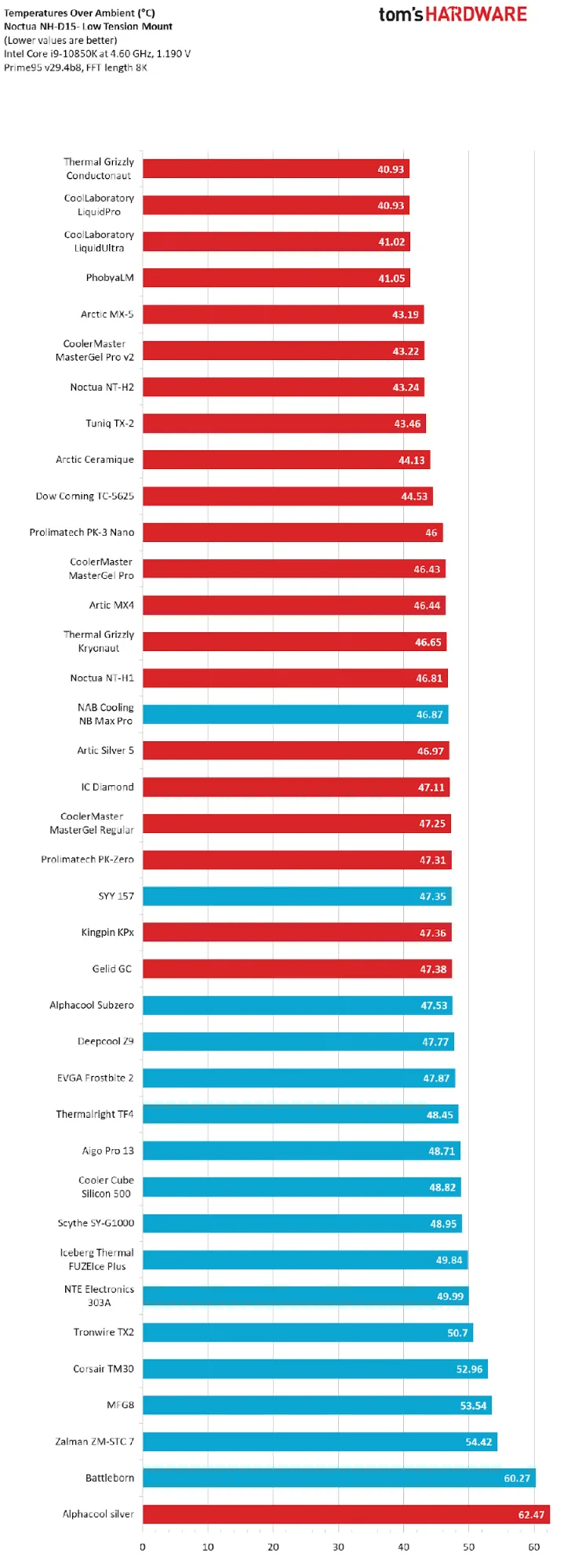I just bought a new computer with a i7-12700k cpu and the more I read the more confused I am. I am not worried about overspending but have I made a mistake. I am wondering if you would return it and why.
While I don’t have the exact K series cpu that you have, I have run a K series cpu for years and years without a hiccup. Albeit it is a i7-2600K CPU.
What are your concerns?
I just bought a HP Z2 Tower G9 Workstation - Customizable and on impulse I bought the i7-12700k
Then I started reading advice and it was making me a little nervous.
It is air cool only and I was worried that I had made a mistake.
I do not have a have a graphics card.
Sorry I forgot to say thank you for replying.
Do you add thermal paste is that something I will need.
This computer is on sale ends tonight and I was considering ordering another one and just paying the restocking fee on this one.
You can adapt any setup to accept water cooling, worst case you’re running lines outside though it’s a lot nicer to just get a case that’s designed to accept the radiator(s) you want to run.
As for the performance of water cooling… high-end heatsinks compete with triple 120mm radiators on both noise and performance so unless you’re building a huge loop I wouldn’t worry too much. The main advantage of water is it can level out heat spikes by sheer mass and transports heat away from other components better but mileage may vary if that meaningfully helps you.
You almost always get stock paste with any cooling product but it’s never good paste, i’d recommend getting any of these in the 40s. Note that the top 4 are liquid metal which I don’t recommend unless you know what you’re getting into.
If you need to clean off stock paste that’s already applied, 99% alchohol is ok but ArtiClean will do the best job.
Thank you for the reply Ulfnic
Do all k series need thermal paste added? With a K series is there additional maintenance I will need to do? Is a heat sink something I will want to consider or would HP have already added it?
If it comes with a heatsink it’ll come with paste, probably already applied. Paste dries up over time and while it’ll work ongoing your CPU will get progressively hotter till it’s throttling. The heatsink that comes with processors also tends to be tiny compared to the aftermarket ones that can compete with triple 120mm radiators so bare that in mind.
Ideally you’d run a heat test and then run the same test yearly to see if the paste needs replacement but if you get a high quality paste you could probably go 2-3 yrs between tests. If you don’t care about performance you can just wait till your CPU fan starts getting loud or you notice sluggishness. Alternatively you can just re-apply it rather than testing.
CPUs are pretty tough though and manufacturers expect users to never change their paste so I wouldn’t sweat it too much.
Is thermal paste for all cpus or just k series? Sorry before today I had never heard of it.
I have no idea if comes with a heat sink or not.
Thermal paste that’s intended for CPUs applies to all CPUs, there’s no CPU specific pastes.
I’m not familiar with the newer processors but generally speaking you can just run whatever equipment you’re given and if it’s inadequate like you get throttling or high temps you can upgrade.
If money’s no object for air cooling i’d just get a high-end Noctua cooler (that fits my case) and replace the factory paste with Arctic MX-5 but that’s purely optional.
I meant do you ever need to add paste to non k series cpus. Or do K series require special maintenance. I am not very handy and I prefer software to hardware,
Ahhh… well the hotter a CPU runs the more sensitive it’ll be to poor quality or drying paste so to avoid throttling and/or high heat you may need to replace it sooner, say within 1 to 3yrs. That generally applies to all desktop processors.
So when people complain there pcs are old and sluggish they would likely benefit from some new paste.
That and re-installing the OS ![]()
So you think I should keep it and not pay the restocking fee.
And I might try or hire someone to put thermal paste on my old pc. As I said not a hardware person.
Thanks for all your help. You have given me a lot to think about.
I originally posted the question and based on my needs today. It was a mistake. But that might not be the case for everyone.
I will try to revisit this question in the five years. Maybe I will feel better about it.
I have the same processor, aside from being “overkill” for basic tasks I’m not sure what the issue would be.
It’s a great cpu and smashes pretty much any task you’ll realistically throw at it and it’s cheap and easy to keep cooled.
I’ve got no plans to return mine, my limited understanding is that the K series just have some kind of overclocking possibility (not something I’ve looked into), where as the non-K varieties either don’t or might have other steps required.
Thanks for the reply HP built and sold me the system and I am assuming they knew how to keep it adequately cooled. I do wonder if I have to be careful and make sure it gets shut down every night.
@Fred I have a K series processor – very old mind you, but I have had it run 24/7 for something like 6 years. It has been shut down an hour or two for cleaning and installing an HDD – and it was down for 6 days when the power was off due to a recent hurricane – but it always runs. ALWAYS.
Thanks. I am certain joining this forum was a good decision.
The responses I have received have helped me feel a little better about my purchase.