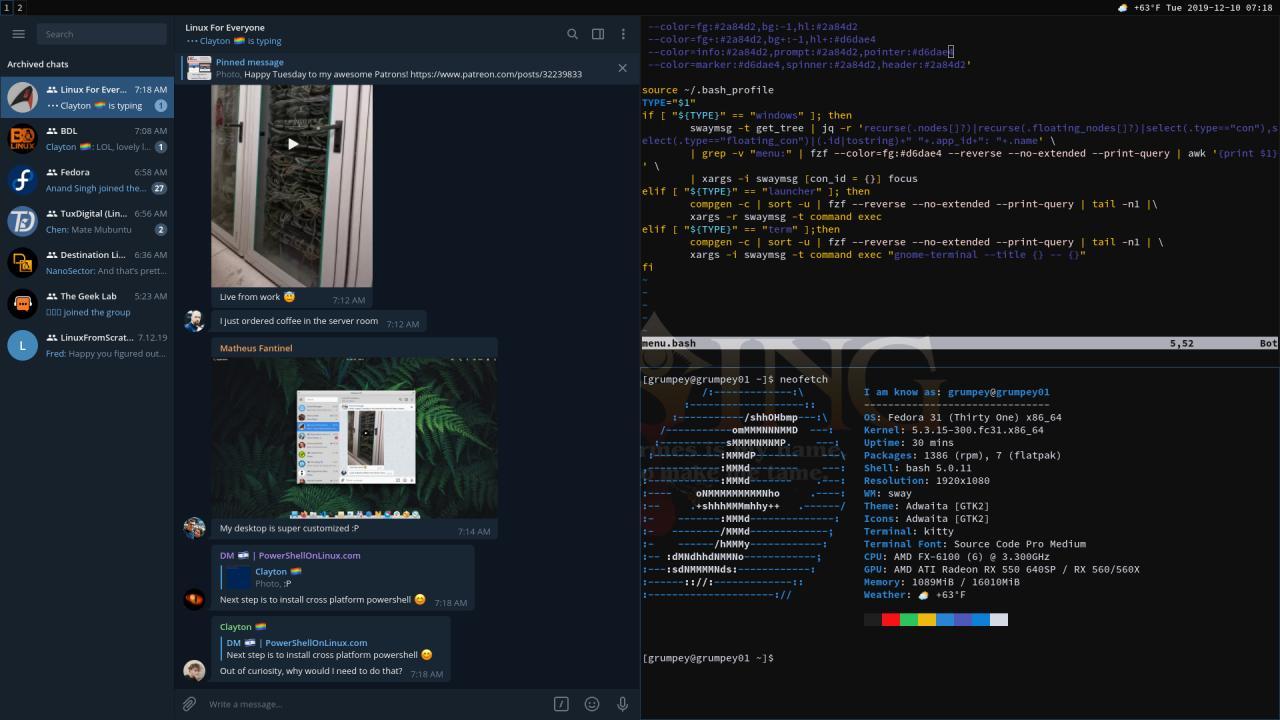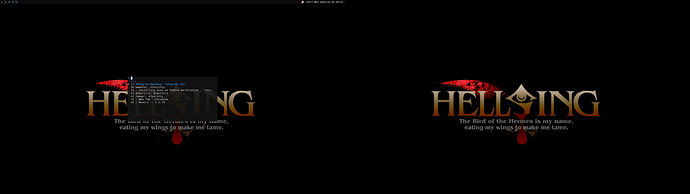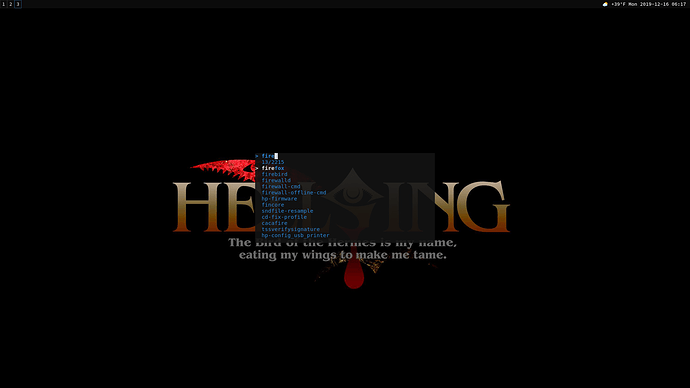Sway is a tiling window manager supporting Wayland compositor protocol and i3-compatible configuration.
If you have issues running Wayland with Gnome or have an nvidia card this may not work for you.
Installation:
sudo dnf module install sway/full
Configuration file is under:
~/.config/sway/config
The default configuration is run urxvt and dmenu but rofi is installed as well.
Some additional info on using a terminal as a launcher with fzf and compgen here: Wayland menu for Sway? · Issue #1367 · swaywm/sway · GitHub
It can be launched from an existing session in a terminal by just typing sway and enter.
If you’r’e using GDM it should be a selectable option when you log in.
Some Reference Links:
https://swaywm.org/
https://wiki.archlinux.org/index.php/Sway
EDITS: