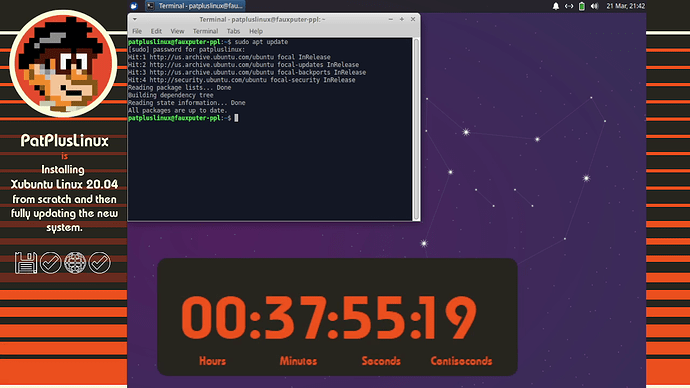I recently wrote a log of an experience running Windows Update - and no, you are not being asked to read it ! If you’re here reading this, you don’t need more info about how horrible Windows is.
However, a comment I made in the piece was:
- It occurs to me that it would be an interesting test to install Xubuntu from its first release media - say for 20.04 LTS - and then get it to do its updates and time how long that takes.
Which does strike me as an interesting experiment to run. Indeed, I’ve often wanted to show other people how fast and routine my own updating routine is. Alas I don’t really have the means for making a good enough video on the topic (oh, and I have zero experience making videos).
And for myself, I’d love to see how other distros look and feel - ideally for both:
- updating from a media-only install to current
- a typical series of ongoing updates.
FYI - for reference, here’s the piece I posted (but seriously, don’t bother with it)
A Windows 10 Update Time Check
1 Like
Pretty sure I’ve done an upgrade from Mint 17.1 to 19.3 in less time than that.
Luckily if you’re a business you should be running a Remote Management Tool that completely blocks Windows from doing this on its own schedule so your whole business doesn’t go down for hours.
I did actually skim your article and it’s pretty spot on. The monthly cumulative updates are always extra slow.
The video idea is not a bad one to show the differences. You could do a split screen video for the first 15 minutes or so, and have them both updating. Then once Linux has finished., replace it with footage from one of those 12 hour single shot train journeys from YouTube - until the Windows side finishes… 
On an 3rd-gen Core i7 system, I spun up a VM with 2 cores and 4 GB of RAM and set up a stopwatch.
From cold boot to default install to fully upgraded default install took exactly 37 minutes, 55 seconds.
The real trick was to find a copy of the original Xubuntu 20.04 release iso because those have been culled from the server in favor of the shiny new Xubuntu 20.04.4 iso, which might have made things just that much easier.
Either way, there is no heccing way Windows 10 could do the same.
2 Likes
Cool, and thanks. Did you happen to note the time point of the initial install, so as to have the time required for just the update?
Indeed, my workplace is run like that, so that kind of arrangement is done by the organisation’s IT department. However, in this example, my need is to be diagnostically similar to someone else’s computer is why I won’t customise it - and especially not how the updates are set to happen.
Actually, despite that diligence, at one point (just pre-pandemic I think) it was on my machine that Windows Update messed itself up. It took the installation of a “Windows Update Wizard” (which I think was intended for running on an earlier version of Windows, say 7 or 8) to effectively repair the Windows Update tool/process and spare me from doing a full bare metal re-install. From mess, to diagnosis, to cure and back to normal was quite a few hours lost.
I do! The install process was completed in 22 minutes, 9 seconds. Which makes the update part 15 minutes, 46 seconds.
2 Likes