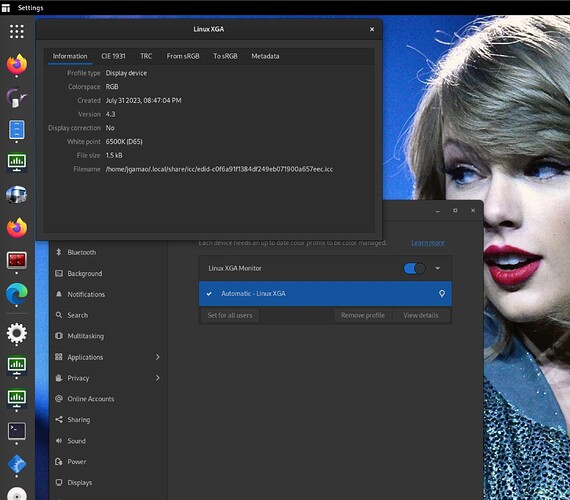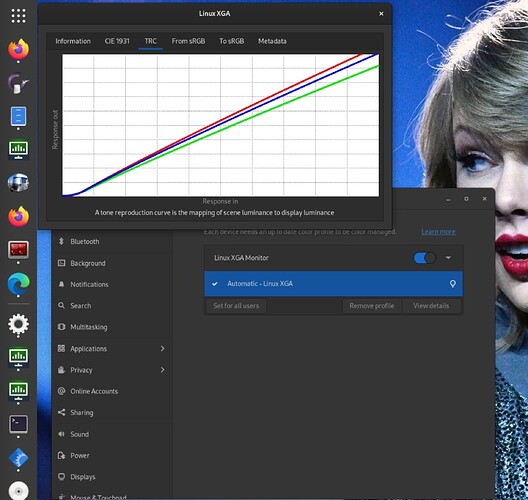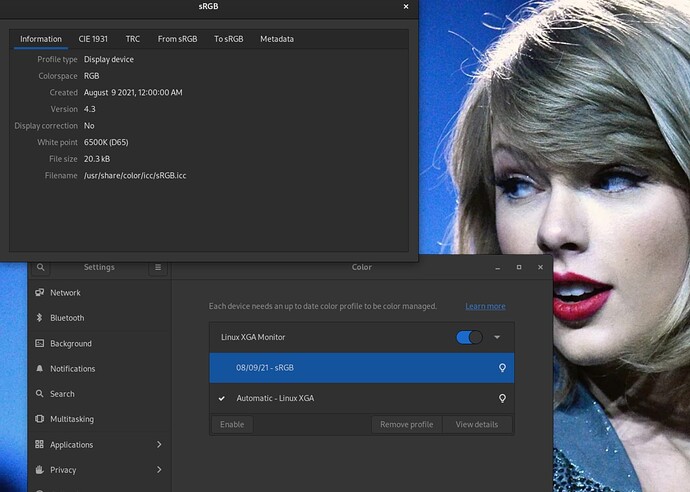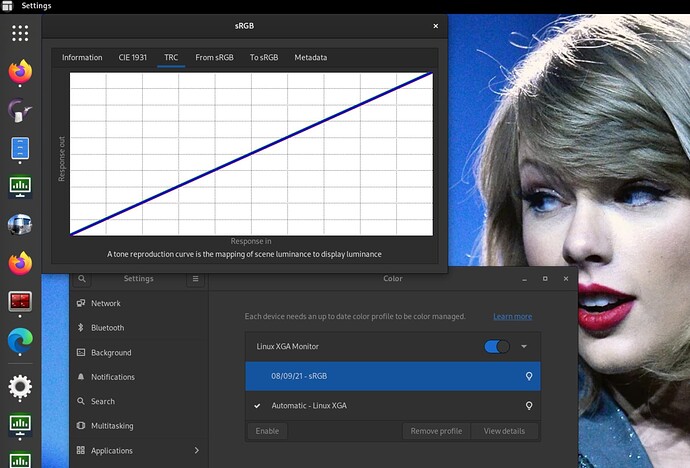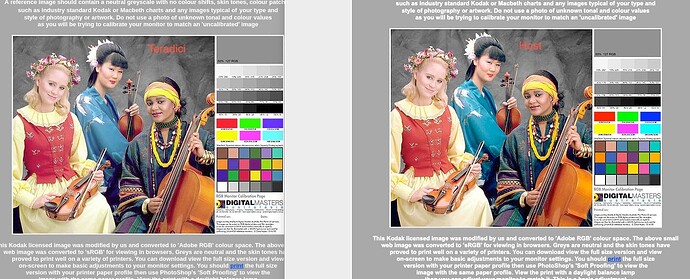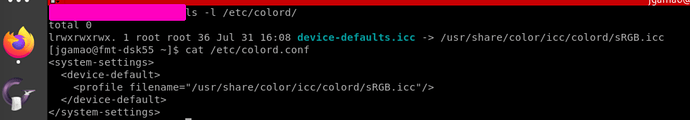I’m currently looking into changing the color profile of our Linux machines and want to change it system-wide AND apply to new profiles by default.
We’re using CentOS 7 or Rocky Linux 9 (accessible via Teradici) + GNOME desktop, and by default, it applies “Automatic - Linux XGA”. The calibration curves it provides appear to be wonky as a result.
Current:
Preferred:
According to my coworker, who provided a side-by-side between what is outputted from Teradici vs what he sees from his PC:
I tried to forcefully delete the color .icc profile from the home profile, but it keeps regenerating the same profile, and I tried to set a default profile via /etc, but no dice
Any way for me to do this with Ansible or via Bash script?