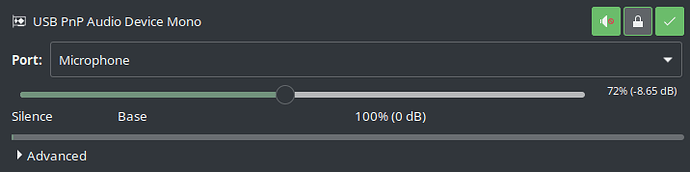Hey guys, I unknowingly followed in Michaels’s footsteps and purchased a Rock Band model Microphone. I love it because it was $2. I 3D printed a microphone arm for it and was really enjoying it until… Zoom. The volume it outputs is so low I usually have my volume in PulseAudio set to ~130%. I was wondering if anyone has any suggestions on how to increase the gain on a purely USB microphone or if I should just bite the bullet and move to 150% in Pulse. I’m not really interested in a $100+ microphone but I would like it if people heard me. I have turned off Automatic Adjustments in Zoom but it didn’t really help. I would be happy to learn Pulse Effects or Jack or whatever as long as I can get more volume/gain out of it.
Thanks in advance!
First thing I would try is Pulse effects or applying effects through JACK. There should be some effects that add gain. I don’t do this personally so I can’t help in any specific way but that should be a start.
I have a USB microphone, FiFine brand to be exact and I don’t seem to need to boost the input at all. Can you check your recording volume input? Sometimes it is the application itself that needs to be tweaked.
Zoom is the problem and I have tweaked all it’s settings.
There doesn’t seem to be any Gain controls in Pulse effects sadly.
You might have to get creative. Add a compressor and set the output or compensation gain way up without adding too much compression. I’ll take a closer look around when I have some spare time. Hopefully today.