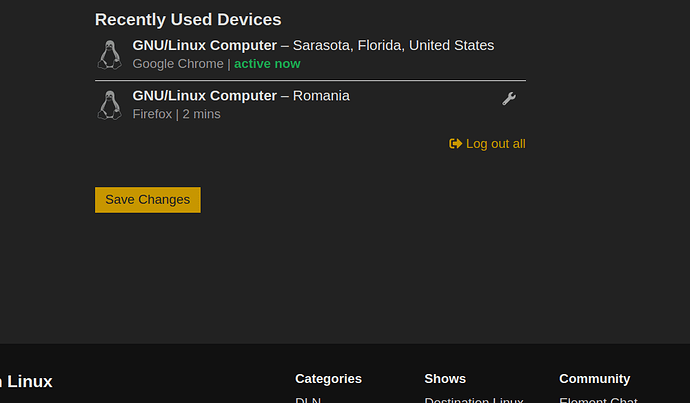I actually went with my company provider i use for my business. Hostmonster. they are own by bluehost but i been having better luck with them
If you decide to leave: Click on your profile picture in the upper right of the page, then click on the gear. Click on “Preferences” and scroll down to the bottom. Click on the “Delete My Account” button and say “Goodbye”.
I couldn’t find where to self-delete an account so I did some duckducking and read something similar.
Following your guide I don’t see that button. Are you seeing it?
Thanks @gszumo
Yes, I am seeing it.
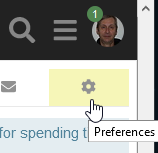
Click on your picture then click on the gear icon
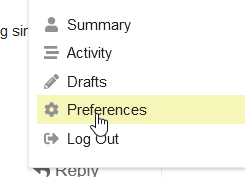
Click on “Preferences”
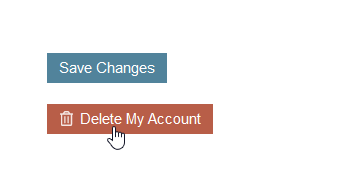
Scroll down and click on “Delete My Account”
They have Free- and OpenBSD images, yes.
I don’t have it. Weird. I even logged in from a different browser to see if it were browser related. It appears that it’s not a browser hiccup.
I also do not have that button. Weird.
The Discourse project in general takes an oddly extreme view on data permanence to the extent they expect Discourse admins running the service to remove data from the database by hand in order to actually delete anything and not just hide/anonymize it. The list goes on… and it appears to include Discourse having an account usage threshold where you lose the button.
I don’t worry about it here because Michael runs the Discourse and for anyone who isn’t me I consider privacy a deep ethical imperative but Discourse is handing out tools that can really hang people out to dry imho.
I think Discourse wants to make sure that valuable information isn’t lost by people deleting their accounts. A formerly very active poster on a technical forum suddenly deleting their account, along with all their posts, could translate to large quantities of valuable documentation gone forever.
Wow… That brought up some memories. . .
The delete button is available for new Discourse accounts with up to two posts and then is removed for data permanence reasons. This is by the Discourse team’s design.
Hope that he can rest in peace