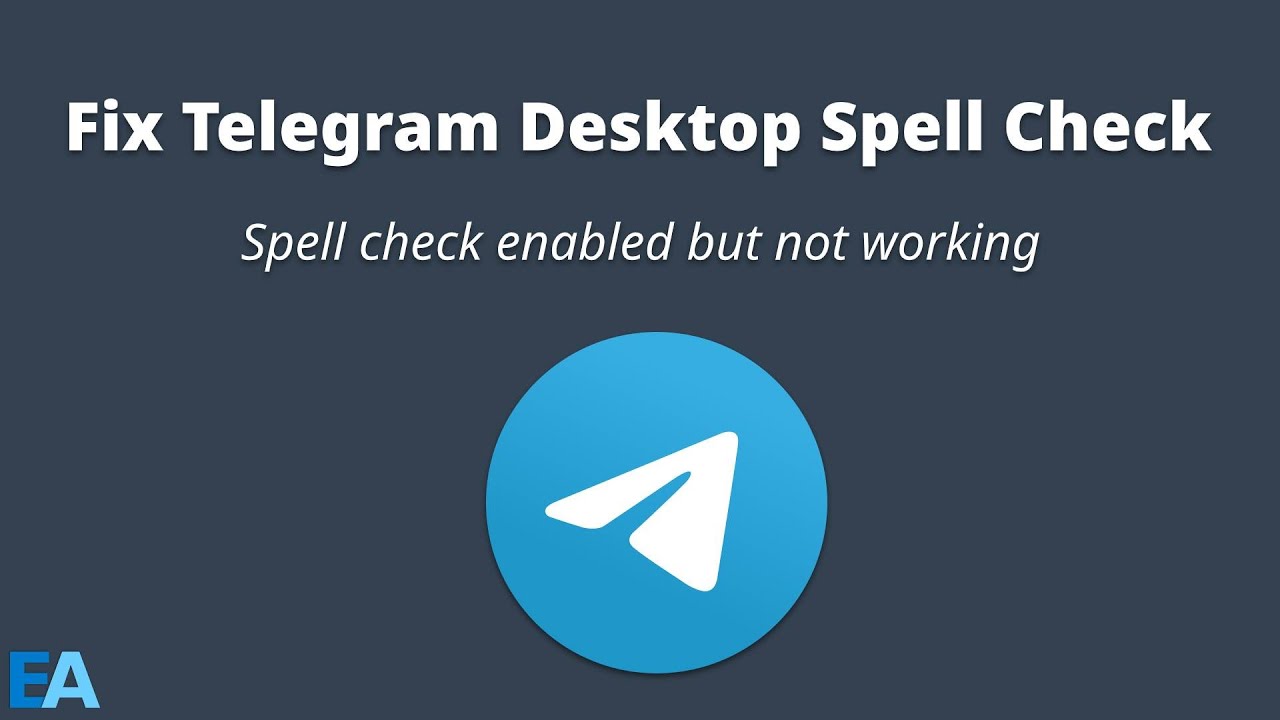Spell check was made available in Telegram Desktop as of version 1.9.3 and, while it worked fine with Ubuntu-based distros, it was not working on Arch-based ones. It didn’t take me too long to figure it out but I wasn’t sure if others had yet.
If you are having this issue, make sure you install the aspell dictionary for your language. In my case, it was aspell-en. Restart Telegram and it should work.
I made a quick video showing how.
4 Likes
Even though it works here I miss multiple languages at once like in Firefox. It only uses the default system language. I cannot switch between various spell checkers.
There are other apps that have the same problem: They have a spell checking function, but make no mention of what dictionary system they use, do not install the right one as a dependency…
Nothing a good 5 hours or more of web searching and chasing ghosts cannot fix!