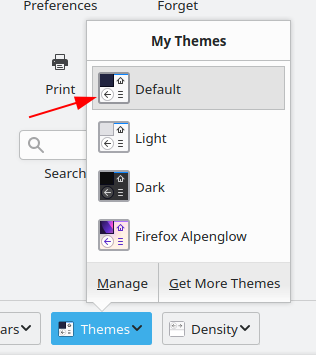Running Manjaro KDE.
Can I have Firefox NOT have my system theme? Firefox 98 just updated and now it’s dark. I like the dark system theme, hate the dark Firefox theme. Is there a way for it to go back to how it was? I can’t really read the URL bar, I can’t see/read most of the icons that are pinned on my ‘new tab’ page, etc. I can change my whole distro theme, but I’d prefer to change just FF. This is not an FF theme, color scheme just updated when I updated to FF98