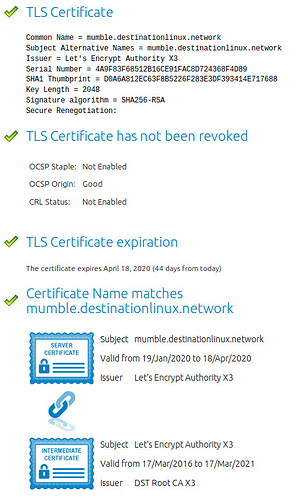Hi I was wanting to go on to your mumble server, But it says the encryption keys are out of date.
Certificate chain
mumble.destinationlinux.network
Let's Encrypt Authortiy X3 Let's Encrypt
DST Root CA X3 Digital Signature Trust Co.
Certificate details
Common Name: mumble.destinationlinux.network
Valid from: Sat. Sep. 21 05:56:28 2019 GMT
Valid to: Dec. 20 05:56:28 2019 GMT
Serial: 30333a64653a39323a65313a38343a37613a63653a39663a64323a32613a36613a35363a66623a30643a32623a30623a30633a3734
Public Key: 2048 bits RSA
Digest (SHA-1): D2:FD:22:07:31:F0:E7:5F:1B:7E:CD:25:5D:0B:0B:90:1F:C2:BE:F9
Digest (SHA-256): B7:BB:5D:97:3A:C0:22:78:18:67:FF:7D:00:57:6D:D2:76:C8:4E:7E:E9:F2:CD:12:BB:44:C9:DC:9E:27:AE:6C
DNS: mumble.destinationlinux.network
Issued by:
Common Name: Let's Encrypt Authortiy X3
Organization: Let's Encrypt
Country: US
I tried to copy as best I could, because you can’t directly copy it out of the error message.