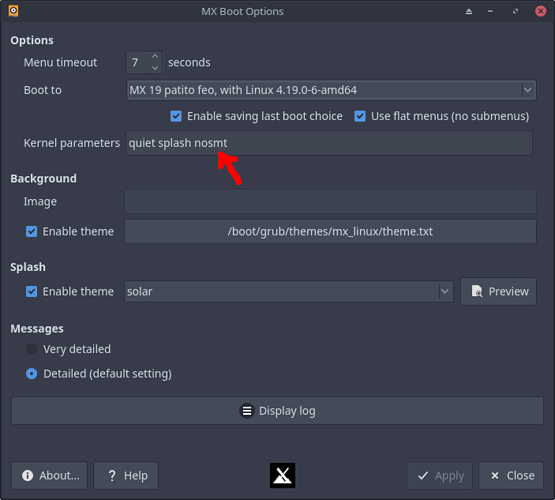After reading a recent LVI-related article on Phoronix, and the ensuing discussion on the forum there, I was convinced turning off SMT on my laptop was worth it.
I took a look at how easy it is to shut off SMT in MX Linux. It has a great GUI tool called “MX Boot Options”. All I had to do was add the word “nosmt” at the end of the “kernel parameters” line, as shown here, see red arrow:
Then I clicked Apply, Close, then rebooted. Now only 4 CPU cores are seen in System Monitor, or htop, not 8. My laptop performance feels every bit as peppy as before. Changing it back is easy, just do the same process and remove the “nosmt” word.
I personally think Hyperthreading is just a stupid gimmick, that isn’t really worth it. It’s better marketing if a computer seems, to the noobs of the world, to have 8 cores, when in reality it only has 4.
NOTE: there is a previous thread about whether it’s worthwhile to shut off SMT here.
I would suggest shutting off SMT is worth it on a desktop, or laptop, to protect your web browsing experience.