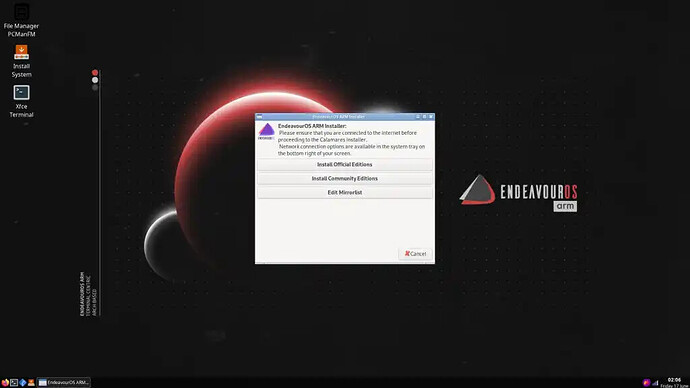openSUSE Leap is a type of a hybrid Linux distribution where it uses source from SUSE Linux Enterprise (SLE), which gives Leap a level of stability unmatched by other Linux distributions, and combines that with community developments to give users, developers and sysadmins the best stable Linux experience available.
This was, perhaps, the most anticipated distro exploration we have done on Linux Saloon by me so far. I super enjoy sharing my affinity for the openSUSE project in any form and Leap is no less a part of the project I lack enthusiasm. I was really pleased at the feedback of openSUSE Leap 15.4 as I seemed to have developed some blind spots for some things, even blind spots for some of the great features of it.
I hope you enjoy this episode as much as I enjoyed being a part of it!
openSUSE offers Leap, an LTS-style distribution that shares its code base with SUSE Linux Enterprise (SLE), effectively making Leap a non-commercial version of its enterprise-grade operating system. The flexibility of openSUSE makes it easy to re-purpose for specific goals like running a web or e-mail server.
00:00:00 Intro
00:01:23 Sravan Playing Python and Qt Toolkit
00:11:18 Vash creating content on YouTube
00:13:26 Colin and his channel update
00:14:35 Peter suspend troubles with cordless mouse
00:19:19 openSUSE Leap 15.4 Exploration Intro
00:25:18 Distro Setup experience
00:47:08 Applications in openSUSE Leap 15.4
00:55:20 General User Experience
01:43:08 Panel reasons for trying openSUSE Leap 15.4
01:53:26 On the menu for next week, Open Mic Night
01:54:10 Housekeeping
01:58:17 Community Free Pour, Skrapjaw Found Vintage Hardware
02:02:35 Bloopers
Resources:
qt python documentation:
Qt Widgets Examples - Qt for Python
qt development tools:
Embedded Software Development Tools & Cross Platform IDE | Qt Creator
Vashinator Youtube:
https://www.youtube.com/c/vashinator1
PCTLC youtube:
https://www.youtube.com/channel/UCuzckNxsLhiaPZnG03UjRbA
You can click on “software” for more options:
https://opensuse-guide.org/images/installation/dvd/inst-overview.png
Yast Cubiclenate article:
Top 11 Reasons YaST makes openSUSE Awesome – CubicleNate's Techpad
firewalld:
https://firewalld.org/documentation/utilities/firewall-applet.html
firewall-applet(1) — Arch manual pages
Coleco Expansion Module 1:
https://www.youtube.com/watch?v=aYywqZp-uBY
https://www.linuxuserspace.show/
Linux Saloon Community chat on Telegram:
http://telegram.linuxsaloon.com
Matrix:
https://app.element.io/#/room/#linuxsaloon
Discord Server:
http://discord.linuxsaloon.com
Other Resources
https://tuxdigital.com/
http://LinuxSaloon.com