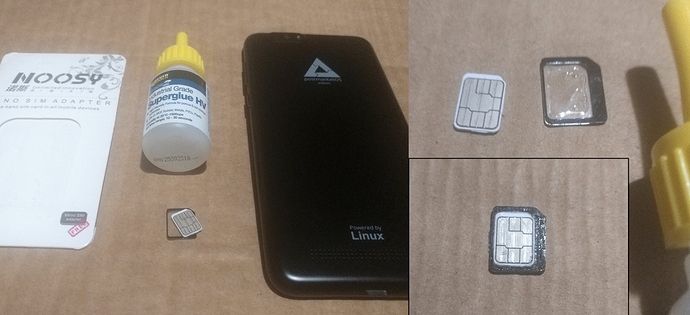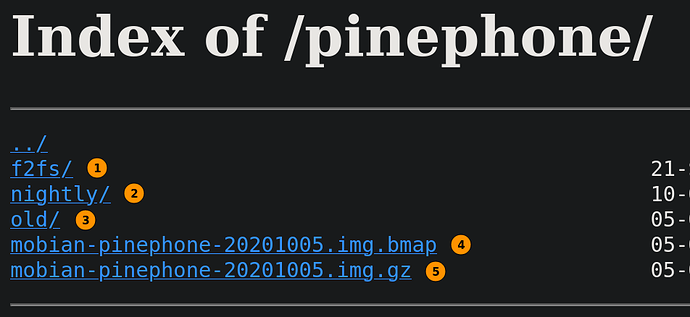A place to share the journey, overcome obstacles and figure out guidance from the perspective of the totally uninitiated to the Pinephone/linux phone universe. To go only-phone with the Pinephone.
On receiving my beeeeeeautiful postmarketOS CE Edition Pinephone I booted it up and used a USB OnlyKey to enter the password for full disk encryption set up. Don’t do this because the OnlyKey won’t be recognized after reboot and I wasn’t able to replicate the super long/complicated password.
I recently put this multi-distro demo image onto an sdcard so I could finally boot!
TWinL description: https://www.youtube.com/watch?v=yFIyjSc7yMg&t=05m47s
Project: PinePhone multi-distro demo image
Gave me the option of 13 distros to choose from each boot which has been amazing for window shopping though the developer warns:
… “there may be some subtle compatibility issues. Some things may work better, some things may break.”
Whether related to the developer’s implementation or not, this was a major understatement. All the distros I could successfully boot without keyboard intervention were varying degrees of fundamentally broken. LuneOS for example was the only one I could leave unattended for over an hour without it turning the screen on or freezing. At this time I was wondering if LuneOS was the only solution.
On closer inspection today, the multi-distro demo image isn’t a collection of stable releases, it’s just whatever was newest at the moment of release so it’s doubly not a good tool for judging the state of affairs for Pinephone OSs outside a very surface overview.
Will be going through stable releases from here…
Totally willing to live vicariously through you fortunate Pine Phonies. Thanks for reporting in.
Could put an Android build or fork on it until a stable Linux distro is available ![]()
This is a one-way trip, no going back now!! ![]()
![]()
![]()
Famous last words? lol
One of our developers tried an Android build for the PinePhone. It lacked basic functionality like calls and SMS still.
Lots of OS’s are making great strides to get daily ready. Mobian I have heard a lot about and also UBPorts and the Arch image is suppose to be pretty solid now.
One would think the Android ones would be nearly ready to go as long as Android has been around. And that fork of Android, LineageOS.
I just ordered the Manjaro Community Edition to be sent out next month. I will see how that goes.
What has been your impressions/experience with UbiPorts? In particularly, does the GPS, camera, SMS, tethering, and voicemail function?
Also, what has been your experience with cellular reception? Any issues with finding a compatible cell network/carrier to support the Pinephone? I figured TING might support it, but was wondering if StraightTalk or similar BYOD carriers would support it.
Like @PatPlusLinux put it, “Living vicariously through you!”![]()
This is the day-1 reaction I sent to a friend after I went through all the OSs in that 13-in-1 with the last being Ubuntu Touch:
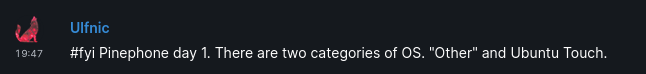
It’s hard to convey just how large the gap is unless someone experiences it but from my surface view there was no contest. Different use cases will value it differently but purely from a phone-bound Linux UX and apps perspective it was like comparing Windows 8 to 3.1 and in some cases DOS.
As I continue testing across OSs that opinion may totally change. If I can’t boot a recent version that can idle reliably for example that’s game over, similarly if it can’t run Firefox well another OS may pull ahead. It’s just guess work at the moment but what formerly Ubuntu and now Ubiports have created is shocking. “We did it” came to mind, it’s a Mecca-like Linux experience that any enthusiast needs to visit.
All that said, it may surpirse i’m starting with Mobian but I will be thoroughly testing all leading OSs.
I can’t guarantee i’ll revisit Sailfish as it felt like using a Fisher-Price play set and while Android is a Linux distro, one of the main reasons I wanted the Pinephone was to say goodbye to Google.
I have baseless concerns with ubports.
- It’s still based on Ubuntu 16.04. Is it hard to update the base or is this more of a strategy to use oldstable as the base of the distro?
B. Parrot is the best podcast app on any platform I’ve ever used (except Apple Podcasts) and it might be the most polished app on the ubports platform.
&. There are not enough native apps and the app store is filled with garbage.
Five. It is a very very pretty UI in the way Linux UIs don’t seem to achieve.
I dare you to use your PinePhone and call into the Ask Noah Show and say this.
Shoot. Some days Puppy and Cat are just about the only two I want to hear from.
I was unable to find a working Pinephone camera app in the 13-in-1 distro image so the picture is from the last time my Android phone will be turned on. It’s since had the battery removed (LG V20) and put in storage.
The Pinephone takes a slightly larger sim so I bought an adapter. I used industrial grade superglue to seat it making it no longer compatible with my Android.
The die has been cast.
That is true and I also asked myself why. Maybe it is a little bit like using older kernels on modern Android.
I’m only speculating, but it could be that the Ubiports team is quite small, and thus lack the manpower to update/upgrade code to newer releases, opting instead to squeeze everything they can out of the mostly-solid legacy left from Canonical’s foray into the field.
Just on the kernel, this is the output for uname -a on a new install of Ubuntu Touch:
Linux ubuntu-phablet 5.6.0-pine64 #1 SMP…
Wow, more recent than the one on my Android 10 phone. ![]()
Mobian
Main site: https://mobian-project.org/
Supporting: Pinephone, Pinetab & Librem5
Wiki: https://wiki.mobian-project.org/
Matrix: https://matrix.to/#/#mobian:matrix.org
GitLab: Mobian · GitLab
- Issues: Issues · Mobian · GitLab
- Milestones: Milestones · Mobian · GitLab
Donate: https://liberapay.com/mobian/donate
Repo:
Pinephone images: Mobian Images
Repo organization:
1.f2fs builds
- f2fs means Flash-Friendly File System: https://wiki.archlinux.org/index.php/F2fs
2.Nightly builds
3.Old f2fs builds
4 & 5.The latest f2fs build
- Moved to the f2fs folder when a new one is created.
Installation:
Arch Wiki: PinePhone Installation Instructions - PINE64
Guide for a memory card installation of Mobian’s current latest f2fs build:
- Check for latest: Mobian Images -
wget https://images.mobian-project.org/pinephone/mobian-pinephone-20201005.img.bmap
wget https://images.mobian-project.org/pinephone/mobian-pinephone-20201005.img.gz
sudo apt install bmap-tools
lsblk
- Insert memory card -
lsblk
- My memory card showed up as mmcblk0, change YOUR_DEVICE as appropriate: -
sudo bmaptool copy --bmap ./mobian-pinephone-20201005.img.bmap ./mobian-pinephone-20201005.img.gz /dev/YOUR_DEVICE
sync
- Install memory card in Pinephone (Pinephone boots to memory card first) -
Version testing methodology:
Starting with the latest f2fs build and working backwards through the f2fs folder as necessary.
This all makes me wonder the criteria they chose to selecting who goes first, and order for the Community Editions. I was hoping to get the UBPorts edition, but missed out. I did manage to get the Manjaro edition.
I wonder how many of the UBPorts edition, and the PostMarket OS editions were sold. I noticed those sold out quite fast compared to the Manjaro one which still has not sold out yet. I guess the reviews about how the OSs are still not doing so well maybe are making people hold off for now.
When they put up the new store, for a while, it showed the quantity available for the 3GB and 2GB editions. For the 3GB, I saw nearly 3000 units, and 2GB it was in the mid 800 range. If the numbers were the same for the previous ones, I would say UBPorts, and Postmarket folks got a pretty good infusion of funds to help them along with some further development at $10 a pop. Hopefully those funds really will help out.
I thought I saw a video someone unboxing their telephone and showing us it had an nano to micro adapter for the SIM cards.