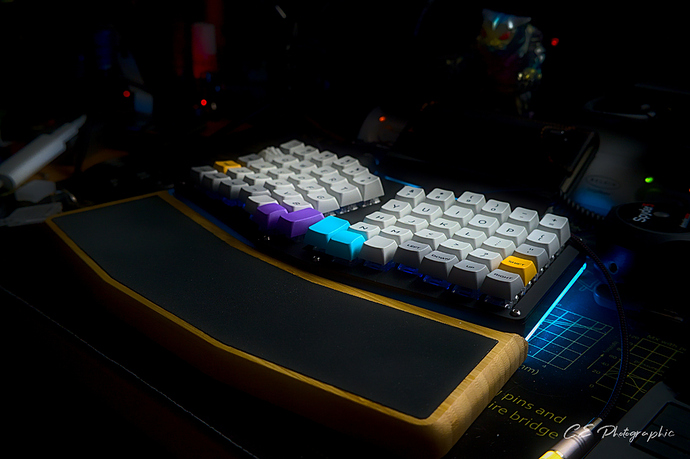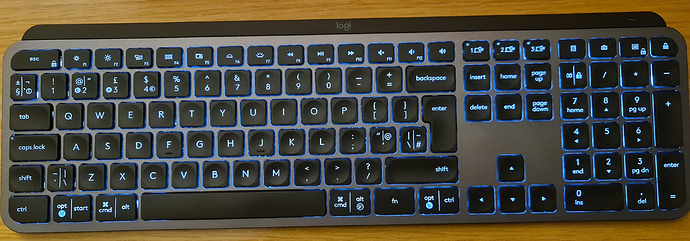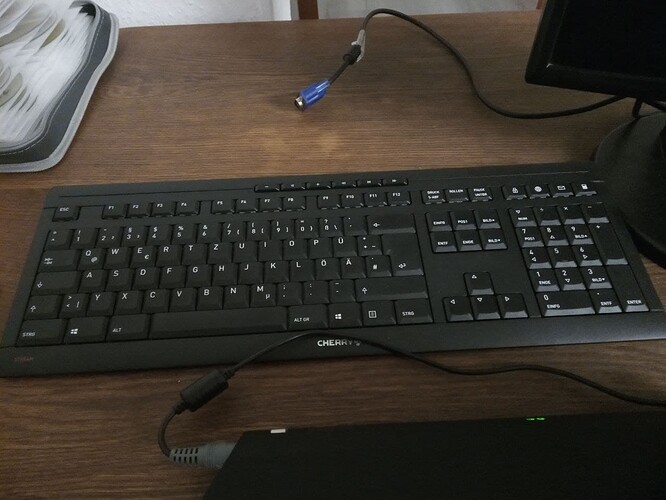Yes, that is an Atreus62 (it has number keys) but that one is not mine. Just a sample shot from the website. Mine will have a matte black top and a clear acrylic layers beneath. The keycaps in the corners are artisan keycaps. I have one similar to the one on the left which will be my Esc key.
The keycaps are by Keyforge
Just for fun as my keyboard is not really in that category ![]() It’s a wireless Corsair K83 I bought to pair with the MacMini under the TV. ckb-next never saw it but a lot of special keys work right away on most of the distros I tried. Bluetooth has his issues as usual but the USB dongle is rock solid. Doesn’t work on grub unfortunately.
It’s a wireless Corsair K83 I bought to pair with the MacMini under the TV. ckb-next never saw it but a lot of special keys work right away on most of the distros I tried. Bluetooth has his issues as usual but the USB dongle is rock solid. Doesn’t work on grub unfortunately. ![]()
I replaced the MacMini with a Raspberry Pi 4 with Libreelec and it’s working like a charm ![]()

I used to use a standard blackwidow until keys (most notable the L) started sticking.
Now I’m using a G413 carbon and I quite like it.
Just installed RGB under-lighting myself via two NeoPixel 12 Rings, a bit of wire, solder and hot glue, and editing the keyboard firmware a little.
@etrigan63 that might be the most beautiful keyboard picture i’ve ever seen. lol
Here’s a better one:
- Nikon Z7
- 7Artisans 35mm f/1.4 lens
- 1/15s - f/8 - ISO 12800
- 14-bit NEF processed in darktable
I’m late to the party but I’m using an odd ~75% keyboard (it’s like a 60% but with a number pad) with genuine ALPS switches. It’s fantastic and probably the best $5 I’ve ever spent.
I forgot the picture.
I’ve got a Logitech K470 wireless keyboard, that I quite like. But it’s not bluetooth. It comes with a mouse which I don’t like, so I use a different Logitech wireless mouse (which came from a Logitech MK320 keyboard and mouse pair). Again, not bluetooth.
So yeah, that’s 2 wireless USB dongles; one for the keyboard, and one for the mouse, both plugged into a USB hub. The dongle police haven’t arrested me yet. ![]() (Thankfully they seem to be much too busy bullying all the Mac fanboys out there, into having virtually no USB ports available for anything useful in the way of peripherals, pretty much).
(Thankfully they seem to be much too busy bullying all the Mac fanboys out there, into having virtually no USB ports available for anything useful in the way of peripherals, pretty much).
THREAD NECRO
I became a keyboard super nerd during the pandemic. I’ve been dabbling with Corsairs with reds and Cooler Masters with browns and Anne pros with blues for ~8 years, give or take. Near the beginning of the pandemic I went off the deep which started by modding my Corsair with some Glorious Panda switches and then building a couple of ergo boards from scratch. The two ergo boards are pictured. The angle split is a Prime_e that I built for just over $100 and the full split is a Lily58 I built for right at $100.
This thread is insane. How is that I missed it? ![]()
Okay, this is my third post here. I decided to get the Logitech MX Keys. I wasn’t sure about going back to a chiclet keyboard, but the MX Keys is a pleasure to type on. It can also connect three devices (the 2.4GHz “unifying” receiver, and 2 x bluetooth connections).
Just picked up this bad boy:
https://imgur.com/gallery/c3PWHrD
GMMK Pro
Box Navy Switches
MDA Big Bone keycaps.
Firstly… just beautiful.
Secondly… on the keyboard is that a volume knob top right!?
It is currently programmed to do that. It can be programmed for other functions as well.
DAMN i’m behind, I had no idea you could build a custom keyboard with one of those. That is so cool.
That’s the one.
Ahh keyboards
I have a Corsair K75, a Corsair K65 tkl, A Steel series Apex 7 tkl and A Ducky Miya Pro Panda. I love them all the Corsairs are OK and have Cherry MX Reds, the Apex and Miya both have browns and are much nicer imho. I’d love to get a GMMK though.