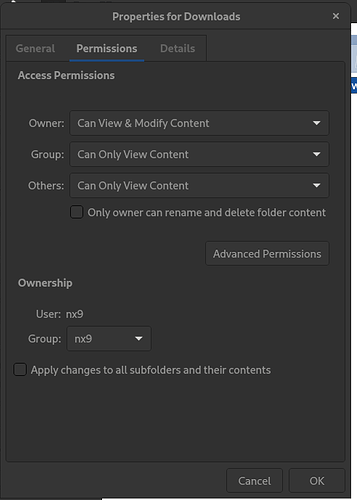Hopefully this will help and is within a useful time frame. Its been 4 days.
Its been a long time since I have used KDE so I installed dolphin (on gnome). But here goes
Linux treats drive mount points like a folder so
- Launch dolphin as root. It’s either pkexec dolphin or sudo dolphin
- Find drive mount point ( also in side panel) right click and select properties
- Click on permissions tab.
Change for others/group and give them read write and execute via the drop down menu. Make sure you check the apply to subfolders
This will apply to what ever machine you put the drive into
- If you want to get really granular hit advanced permissions
From here you can edit, add and remove to change everything and it will stick no matter what machine you put it in.
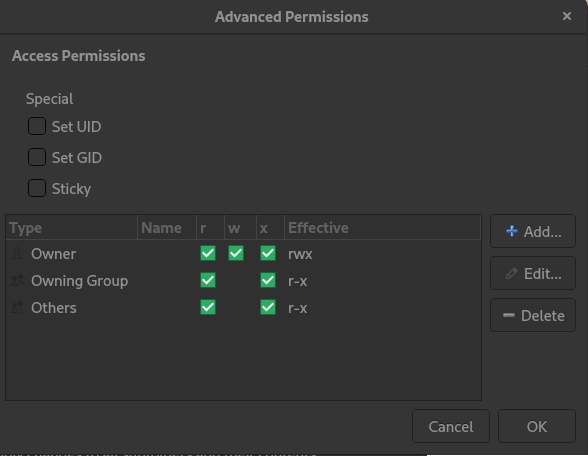
I used this method for a little 2TB external formatted ext4 and that gets passed around among a couple of cousins and a few friends.
Good luck